New books not in SCF IZ (To be performed by the Shared Collections Supervisor only)
We have a project where we check for items that are missing a tray location from item call number and internal note 1. After making sure that they are not here, the bib records will get deleted.
Sometimes we get new books and they did have a bib record in SCF IZ that got deleted. So, we will need to restore them.
SCF IZ > Analytics > Access Analytics > Create > Analysis > Physical Items:
As you can see, four items were deleted from the SCF IZ. So, they need to be restored.
SCF IZ > Resources > Managed Deleted Repository
Copy Physical item ID from Analytics and paste into the box on the right in "Manage Deleted Repository".
After the item information shows up, double check the title to make sure it matches to the book.
If the title matches then click on "Restore" to restore the bib record.
Click on "Confirm" then do the same steps for the next book if any.
When done, do the steps for new AU books: add "At WRLC waiting..." to Internal Note 1 field then sort and put them in trays.

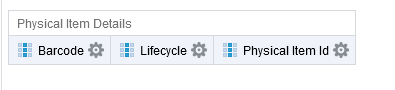
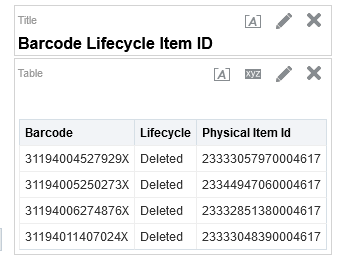
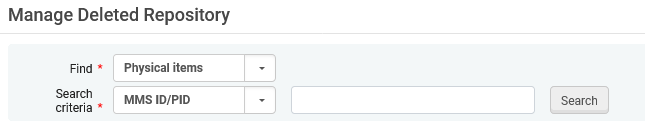
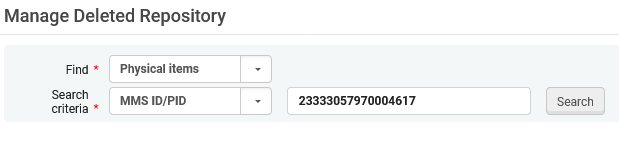
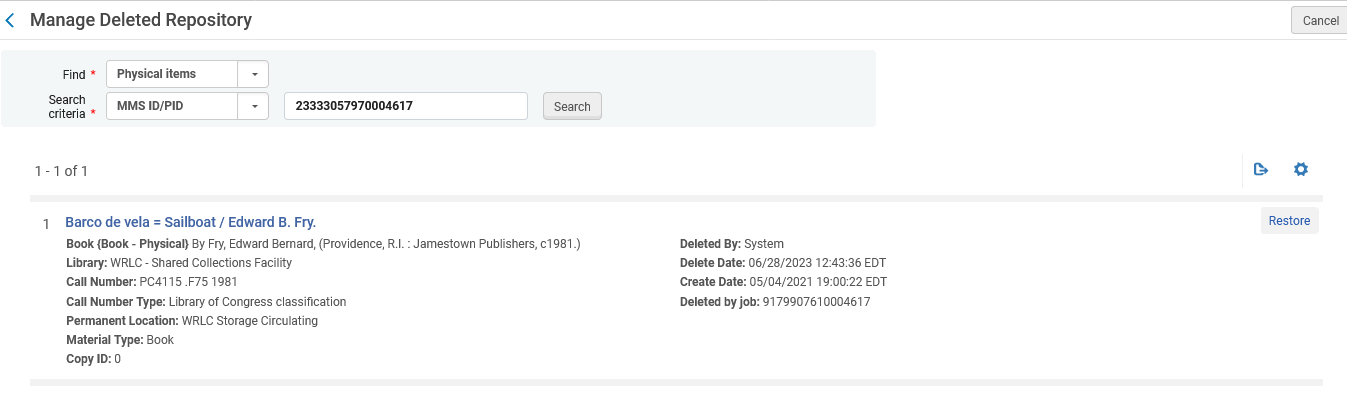
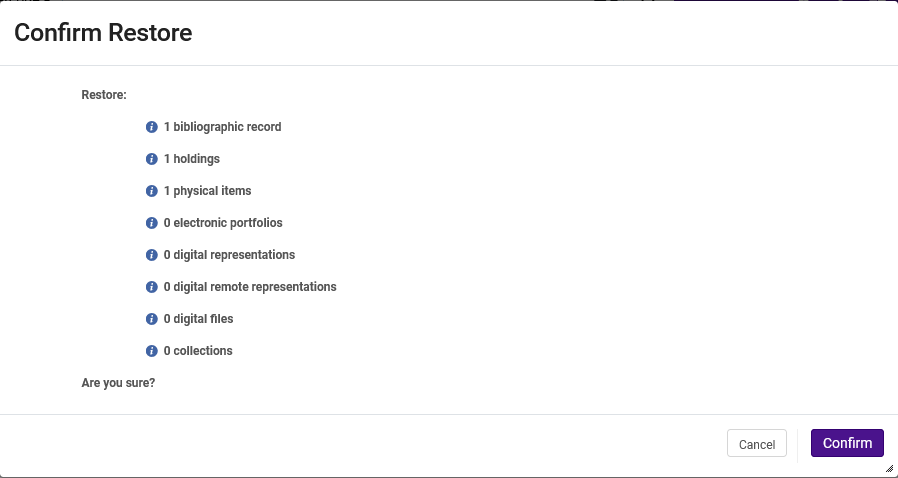
No Comments