Issues with checking in return books (to be performed by the Shared Collections Supervisor only)
When SCF staff checks in books, sometimes they will encounter items that will show patron's name or something else after scanning the item barcode.
Go to the owning IZ to check on the item record. All items must have the status of "Item in place" and process type needs to be clear.
Problem #1 - permanent/temporary location
If you see "Item not in place", check the permanent and temporary location to see what it says.
Example...the permanent location is Georgetown, not WRLC so the book will need to be sent back to Georgetown. Leave the process type alone.
If permanent and/or temporary location is WRLC and if there is a tray location:
- If says "item not in place", return it* then double check to make sure the process type is clear of transit then check it in
- If it says "item in place", go ahead and check it in
*The circulation desk MUST be WRLC SCF Storage
Problem #2 - no tray location in SCF IZ
In the owning IZ, make sure the permanent/temporary location is WRLC and that there is no tray location. Also, check to make sure that the status says, "Item in place".
Go to SCF IZ and pull up the item record. Double check to make sure that there is no tray location. If there is no tray location then add the message of, "At WRLC waiting to be processed" to internal note 1. Sort the book and add it to the unfilled tray in SCF 3 that are waiting to be processed. Be sure to put the book in appropriate school. For example, GM book, put in GM tray.
Problem #3 - saw patron's name or something else when returning it in SCF IZ
In the owning IZ, check and see what the permanent/temporary location and status show.
If it says Item in place, go ahead and check SCF IZ to see if there is a tray location or not.
- If there is a tray location, add, "SCF Hold Shelf" to internal note 3 and make sure status says, "Item in place" as well. Add a slip with the tray location on it then put in the book.
- If there is NO tray location, add the message of, "At WRLC waiting to be processed" to internal note 1. Sort the book and add it to the unfilled tray waiting to be processed in SCF 3. Be sure to put the book in appropriate school. For example, GM book, put in GM tray. Also, make sure the status says, "Item in place".

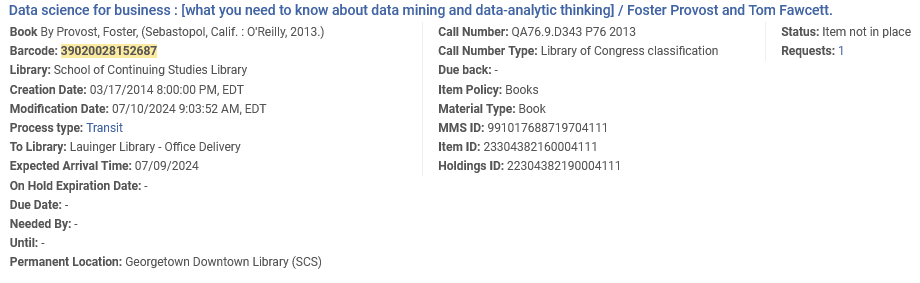
No Comments