CDI Best Practices and Recommendations
CDI Defined
Central Discovery Index (CDI) is a database of citations gathered from a wide array of sources such as journal articles, e-books, legal documents and more. They are harvested from thousands of primary and secondary commercial publishers and aggregators, and from open-access repositories. CDI is also a relational database between citations rather than just an aggregated list of abstracts or citations. This enables linking features like those between a book review and the book in question or a book chapter and the entire book. By default, CDI will try to display results for material where the full text is available for your users based on your local subscriptions or subscriptions provided to members of the consortium.
Source: Section titled “Central Discovery Index (CDI). https://wiki.library.ucsf.edu/display/SILS/Primo+VE+Glossary
Required Role: CDI Operator
Components of CDI:
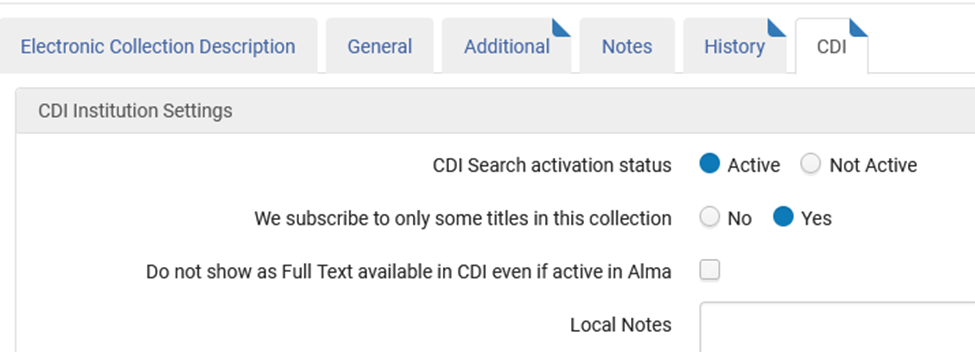
CDI Search activation status OR CDI Search activation status
● Active/Yes: If selected, the content will be searchable.
● Not Active/No: If selected but a collection has both active portfolios and inactive portfolios, only the active portfolios will show as View Online,
○ NOTE: Book Chapters (e.g., book chapters, encyclopedia entries, etc.,) from CDI will not show as View Online, even if the book is activated.
Recommendation: Select Active or Yes
We subscribe to only some titles in this collection
● Yes: CDI will try to match your active portfolios in Alma to records in CDI to show “View Online” on those.
● No: Everything from the collection (as identified in CDI) will show as Online.
Recommendation: Select as appropriate for your electronic collection.
Do not show as Full Text available in CDI even if active in Alma
● Checked: CDI content will not have a View Online link in Primo. Instead, it will show a “How to get it” link.
○ NOTE: This will affect book chapters in CDI as well.
Recommendation: Checkbox should be left unchecked
*Recommendations provided by the libraries in WRLC
**Source of information and definitions: Harvard Wiki: “CDI Management in Alma and interoperability with Primo”, created by Corinna Baksik.
Additional aspects to consider:
Duplicate results for e-books appearing in Primo (if using a blended search scope)
Scenario: Two results are being displayed in Primo for a single activation of a title.
Likely cause: A record from both Alma and CDI are being displayed.
● Mark the “do not show as full text” checkbox.
● Good practice to select “No” next to “CDI Search activation status”, so that unrequestable books do not appear in the results of an expanded search.
● CON: Book chapter-level results (dictionary entries, encyclopedia entries, etc.,) will no
● longer appear if “CDI Search activation status” is set to No.
Additional information:
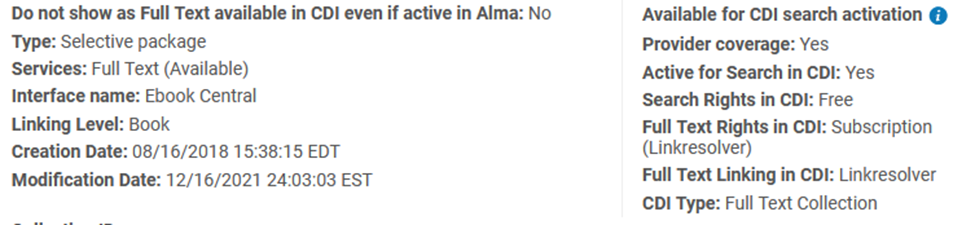
● Available for CDI search activation:
● Provider coverage:
● Search Rights in CDI:
● Full Text Rights in CDI:
● CDI Type:
Definitions for each section can be located here.
Linking Methods
Primo supports the following linking methods, which are set at the collection level:
● OpenURL linking
● Link in Record
● Primo Link Template CDI collections
Source: CDI and Linking to Electronic Full Text document by ExLibris
Additional sources:
Single Activation with the Fully Flexible Setting (Ex Libris documentation: https://knowledge.exlibrisgroup.com/Alma/Product_Documentation/010Alma_Online_Help_(English)/Electronic_Resource_Management/060_Alma_Single_Activation_Source_for_CDI/020Single_Activation_with_the_Fully_Flexible_Setting
CDI and Linking to Electronic Full Text:
Primo VE Release Notes page (Will include CDI updates): https://knowledge.exlibrisgroup.com/Primo/Release_Notes/002Primo_VE
Single Activation for CDI in Alma - Overview:
Using the Central Discovery Index (CDI) in Alma:
Specialized Search Scopes for CDI (released March 2022):

No Comments