Standard Opening Hours
Impact on Due Dates
A library's Standard Opening Hours along with other events in their calendar can affect item due dates and renewal dates. It is good practice to review the Standard Opening Hours each semester when you may be adding specific events, exceptions or holidays.
A library's Standard Opening Hours are always set at the library level. (They do not "inherit" from the institutional calendar.) The "Valid from" date to the "Valid to" date is set to 3 years. If the "Valid to" date is approaching, this can shorten due dates for items that would otherwise get a much longer loan period.
The procedure to update the "Valid to" dates in your library's calendar is fairly simple. You must have the role of Fulfillment Administrator (or General Administrator).
Updating the Standard Opening Hours
The following procedure assumes that you have the role of Fulfillment Administrator (or General Administrator) and you have selected a valid Library from the top of the Configuration page.
Go To: Alma --> Configuration --> Fulfillment --> Library Management --> Opening Hours
Find the calendar entries of type "Standard opening hours". (You can arrange the record types alphabetically by clicking on the Record type column header.) Select the ellipsis at the right of the first entry.
Select Edit on the first Standard opening hours entry.
Select Save. This will automatically update the "from" and “to” date. (You do not need to make any changes.)
Repeat this for the remaining 6 Standard Opening Hours entries.
As with all calendar updates, "Apply Changes"!

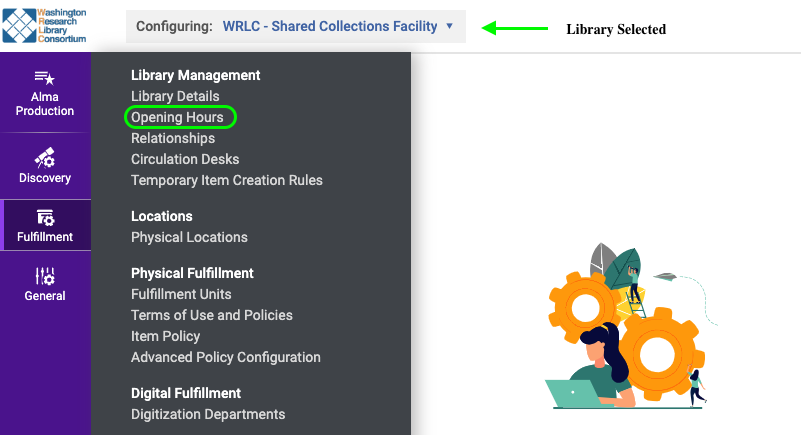
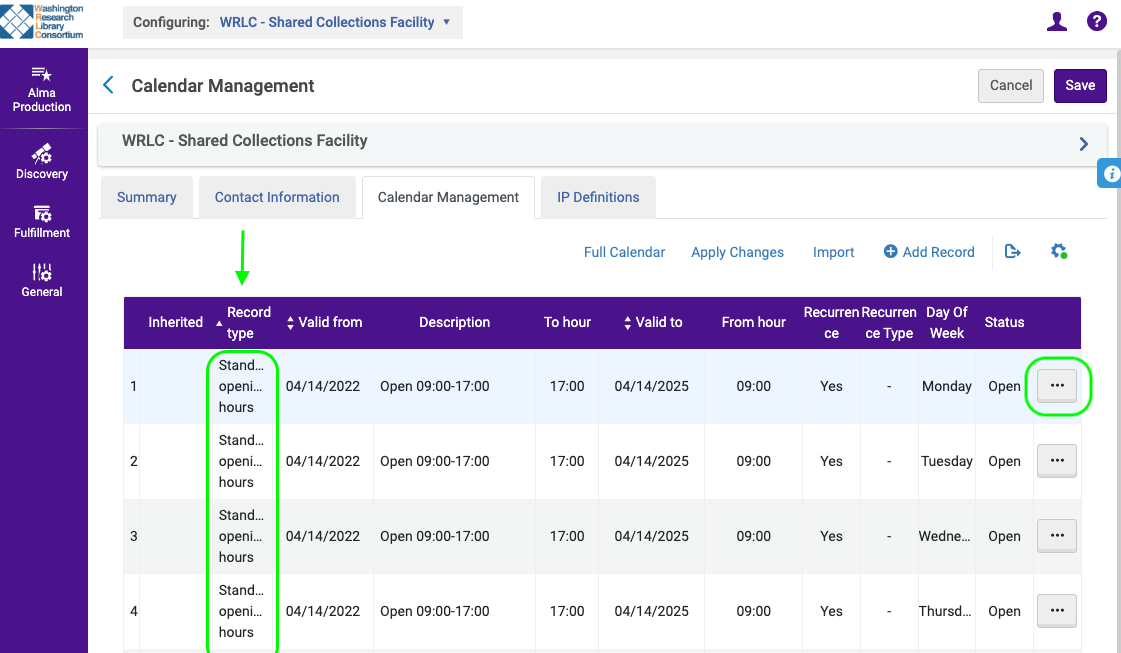
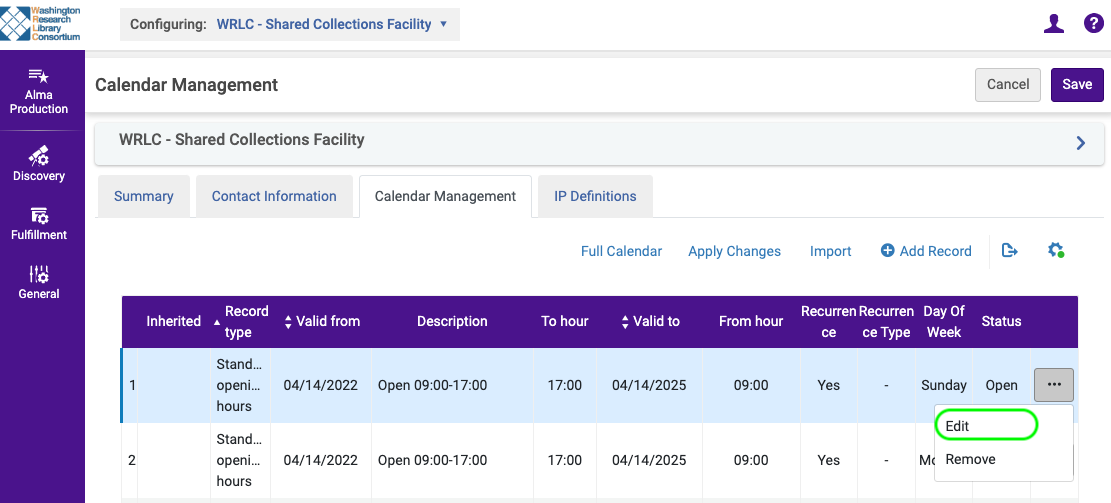
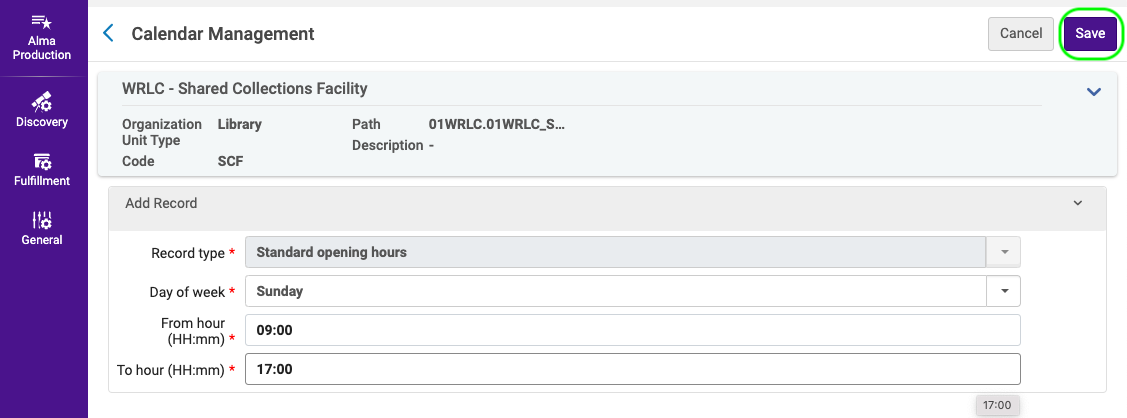
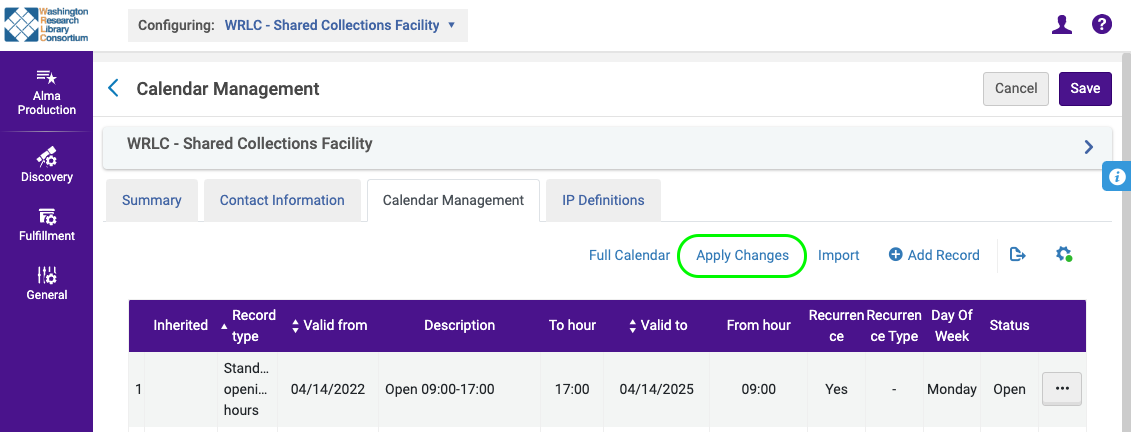
No Comments