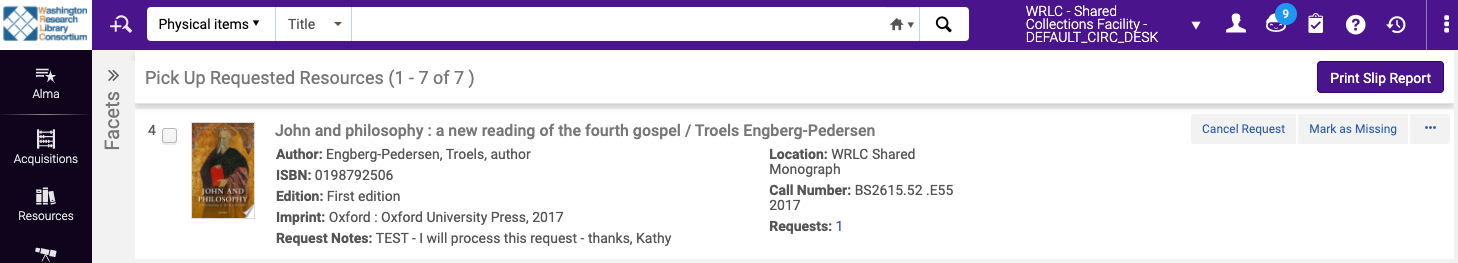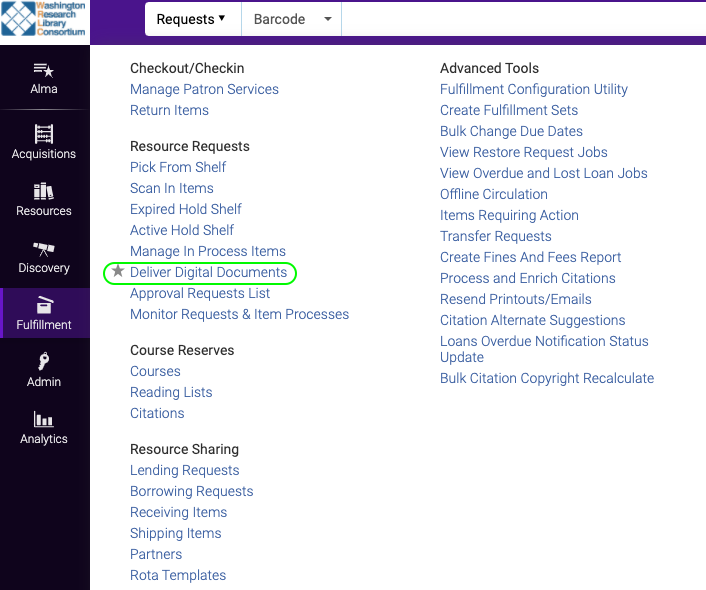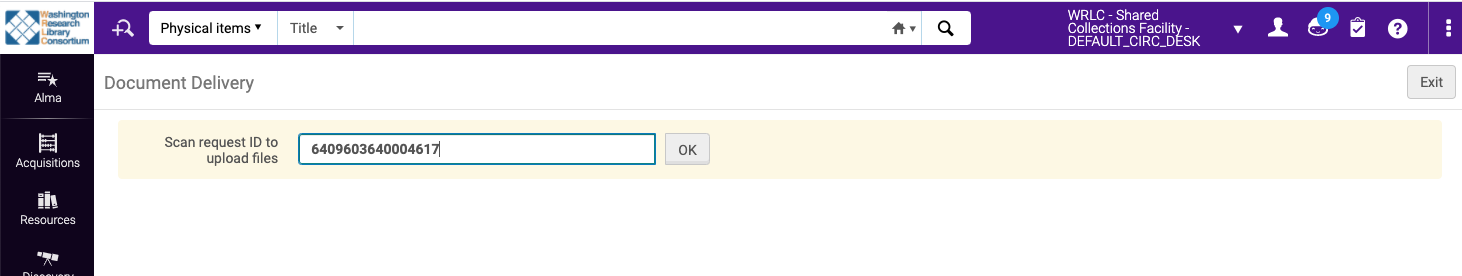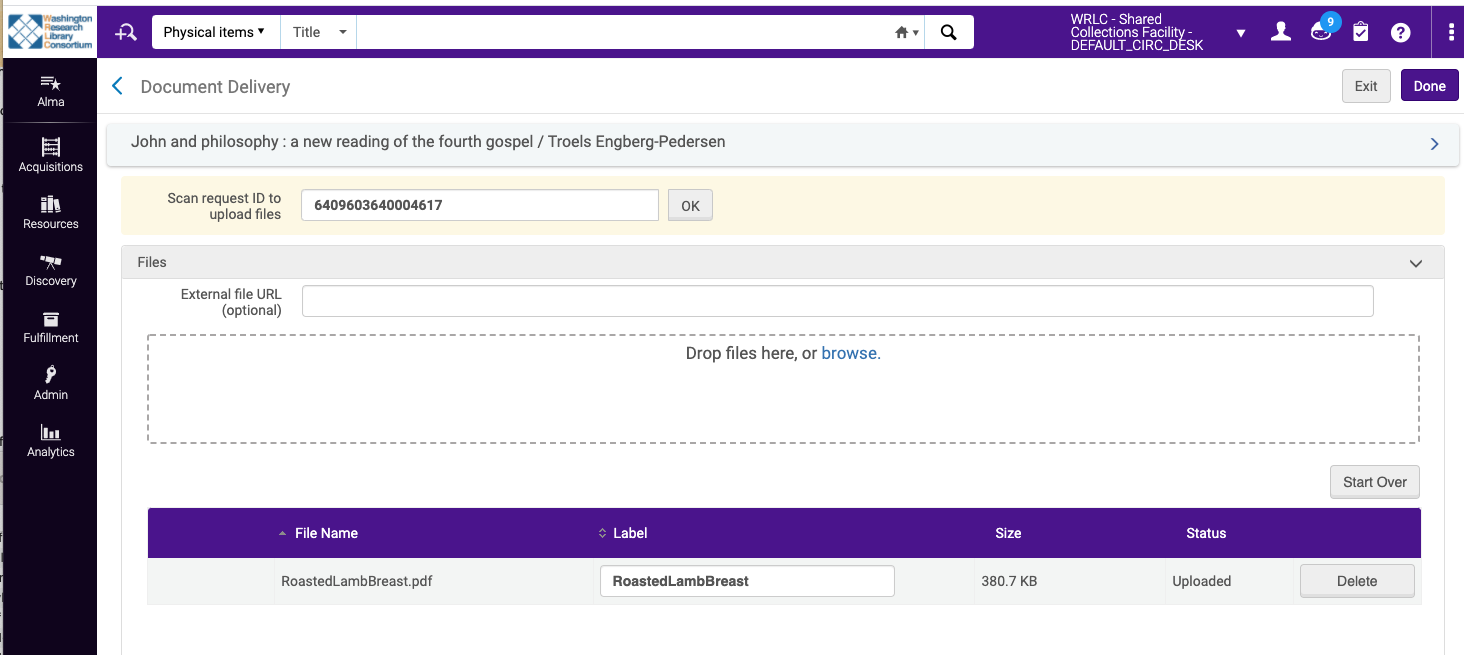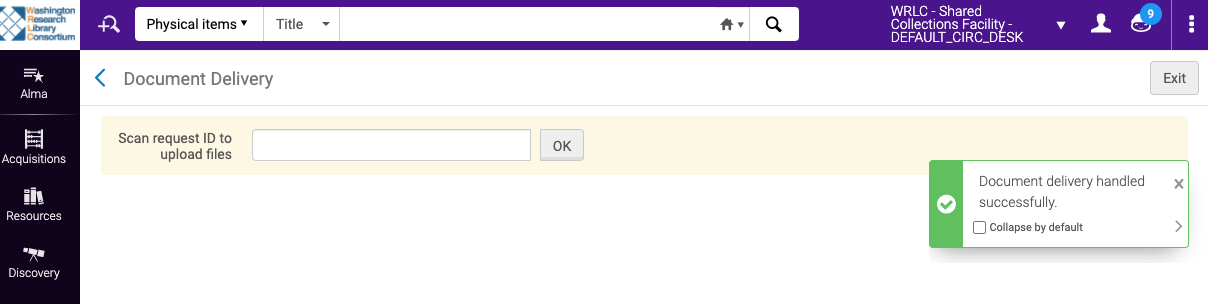Simplified Digitization Workflow
Simplified Digitization Workflow
Request comes in: Fulfillment → Resource Requests → Pick from Shelf
Pull the item. Scan the requested pages.
Select “Deliver Digital Documents” from Fulfillment → Resource Requests
Enter the Request ID on the Document Delivery screen.
Browse for the scanned document or just drop it in the area provided.
Select Done.
The item has been successfully uploaded and sent to the requestor.