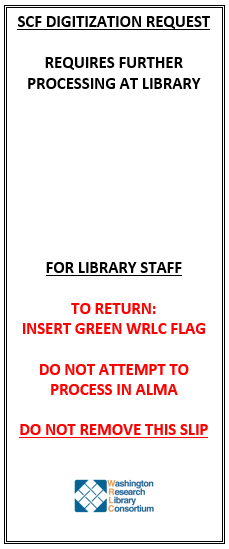SCF 50+ pages AFN digitization requests
SCF 50+ pages AFN digitization requests
1) SCF receives an AFN article request that is over 50 pages long
2) SCF staff will send the item to the requesting library for further processing and include the AFN slip & "SCF Digitization Request" slip which will be "belted" so it could stay on the bookbook. Do not scan in the item!
3) SCF staff will also add an Alma note to Internal Note 3; for example: SCF in transit to GW, 9/29/2022
4) The item gets sent to the requesting library
5) The requesting libraries' staff physically completes the patron's digitization request by uploading the file:
For ILLiad requests, the library staff will scan and upload the file, as per usual
For Alma digitization requests will likely be forwarded to the patron via email
6) On the requesting library's end the item will not be returned or scanned into Alma for the return to the SCF
7) Library staff will only need to flag it with the WRLC green flag, as per usual, and it will be correctly identified here, at the SCF for re-shelving
8) When the item comes back to SCF, SCF staff will upload the dummy document* the same way they would do with the AFN digitization requests that are less than 50 pages to close corresponding digitization request in Alma
9) SCF staff will return item
10) SCF Staff add a message of "SCF Hold Shelf" to Internal Note 3 of the item record
11) Item is placed on the hold shelf in the processing area
*Dummy document to upload:
Hello,
This request has been processed by the library staff at your institution.
If you have any questions or concerns, please contact the Circulation Desk at your home library.
Thank you