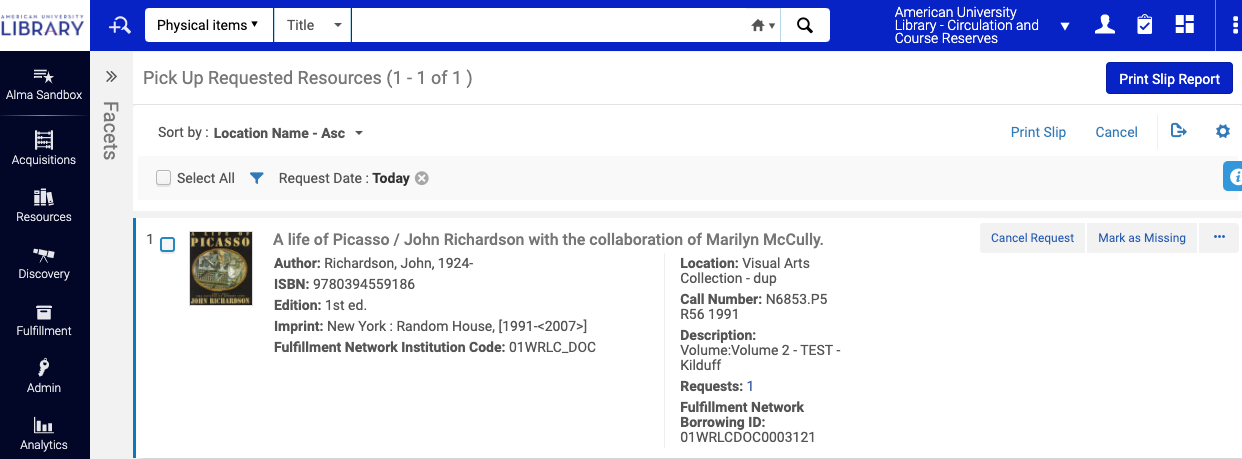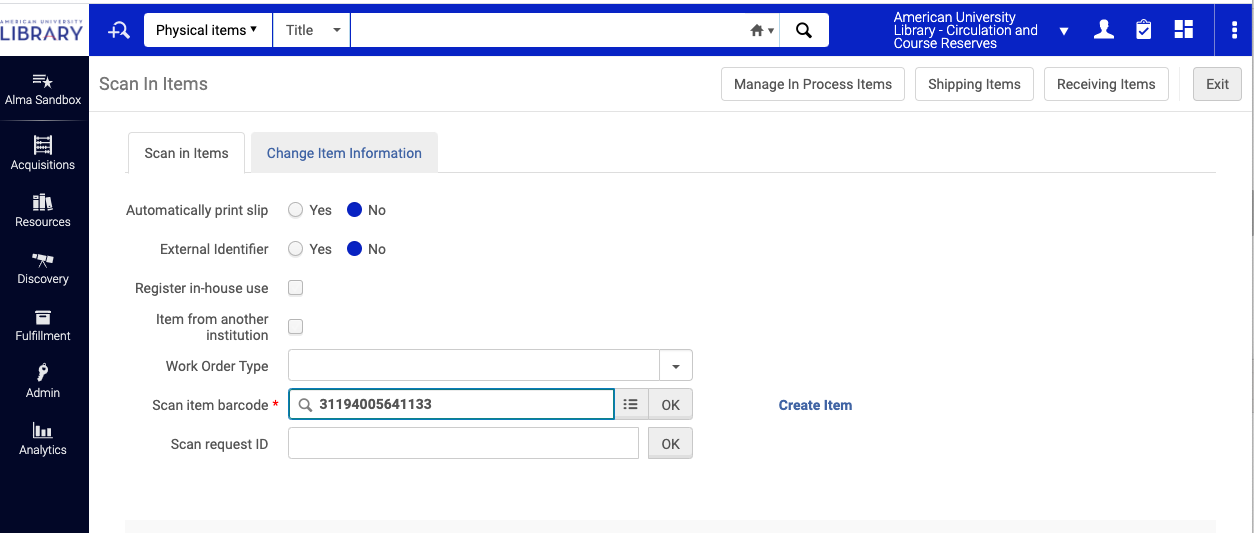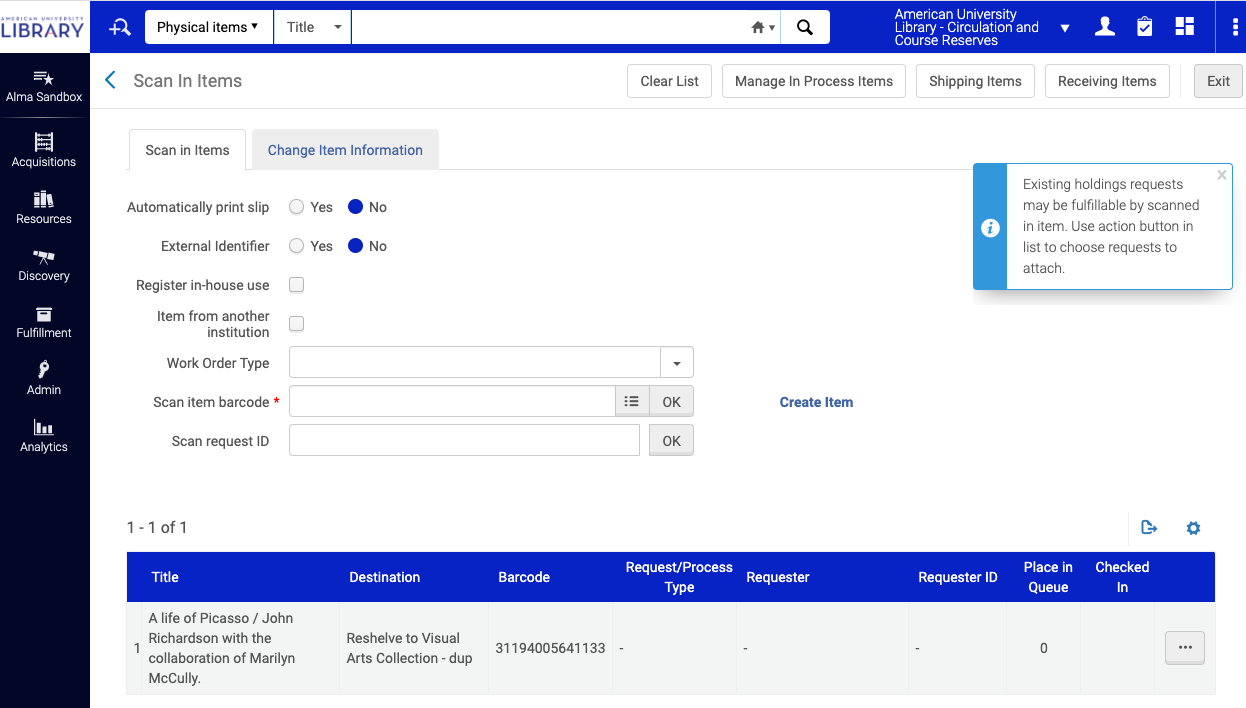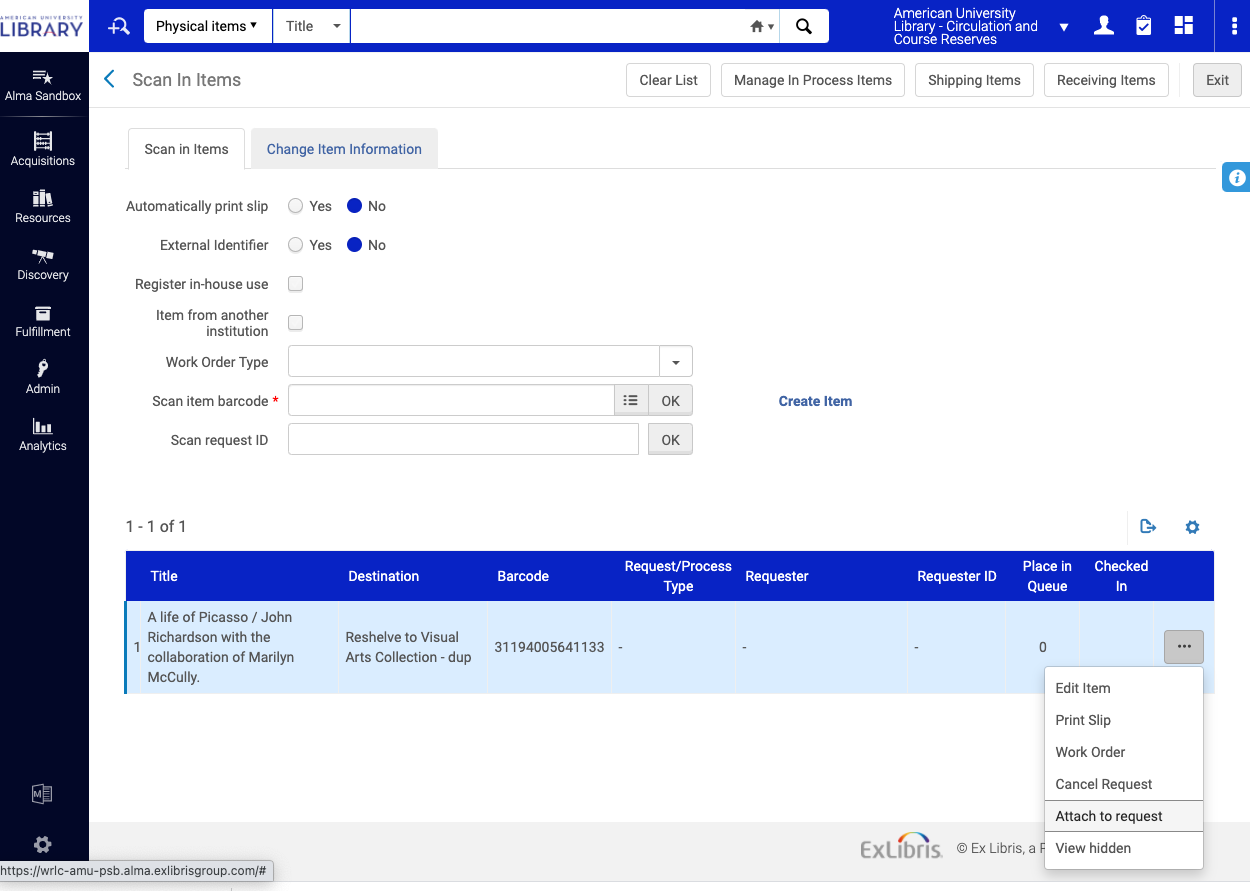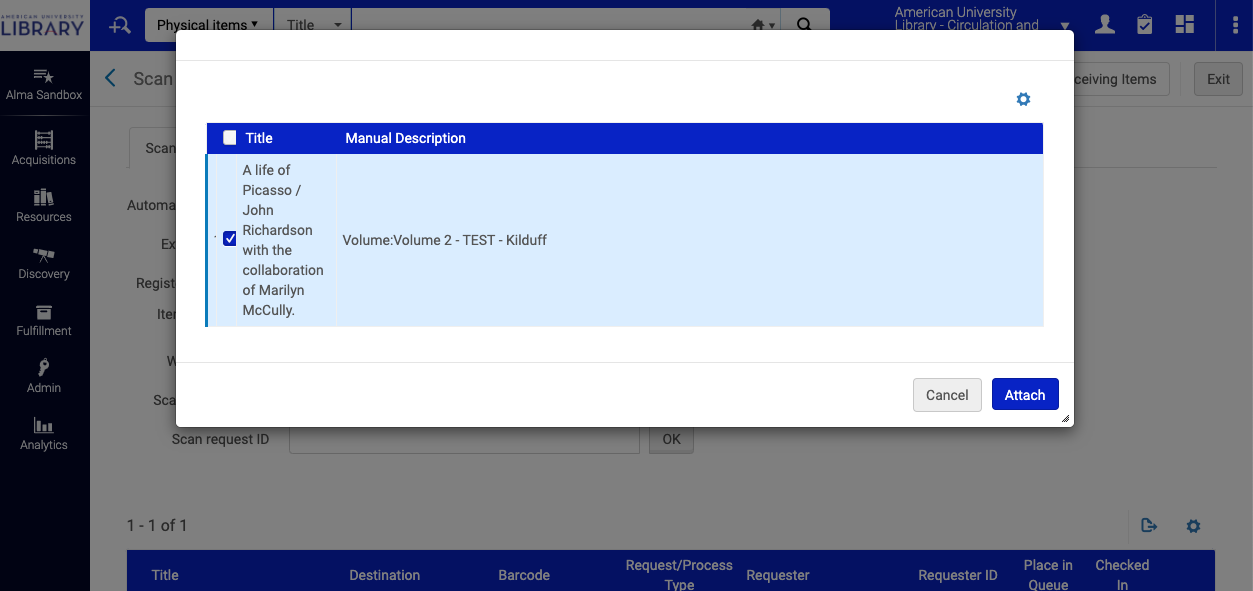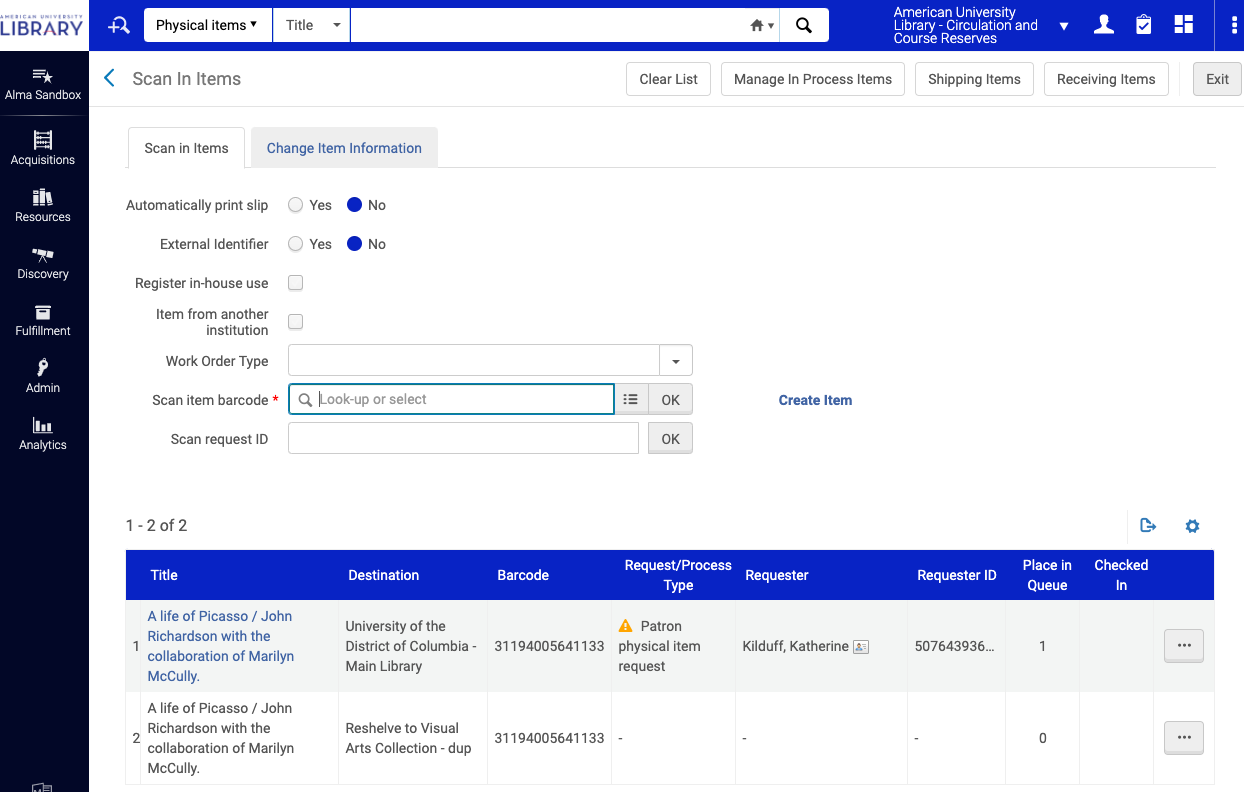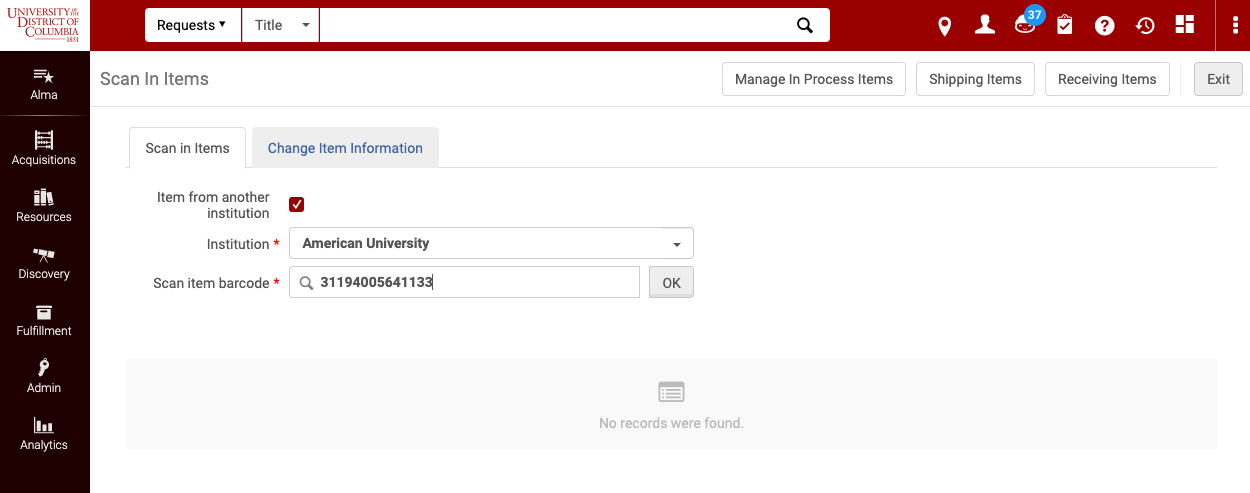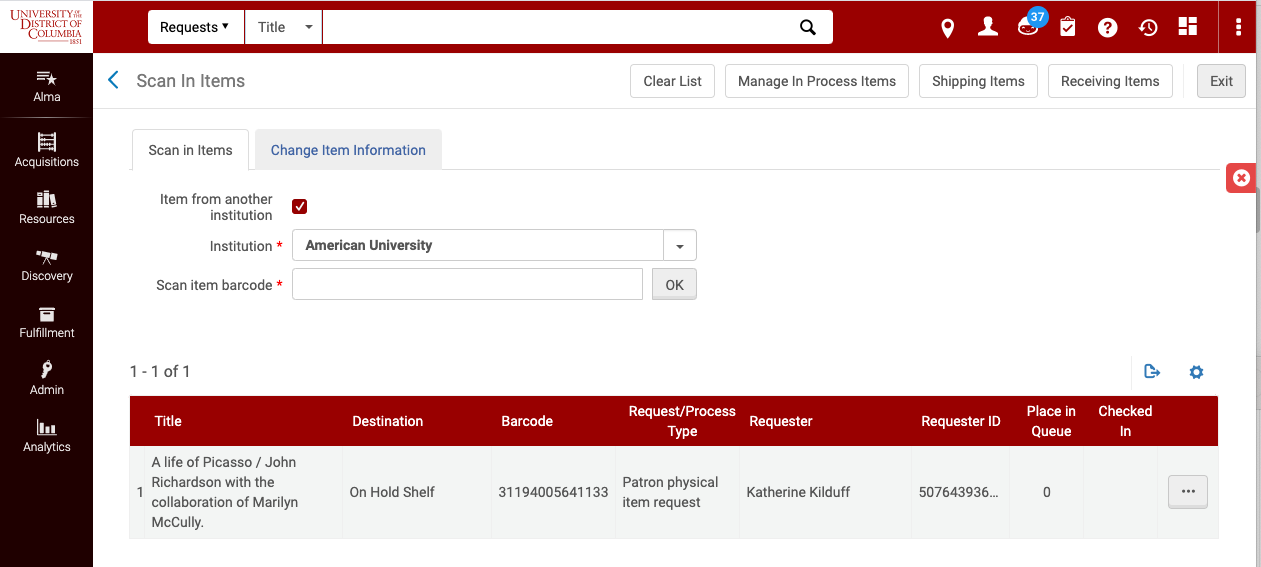Filling a Title Level Request
Once in a while we will receive an AFN slip with no barcode or tray location on it, we can attempt attaching the item to a request.
Requested Item:
Identified correct volume, barcode. Scan In to fill:
Result of scanning in. Item is recognized as an item to fill a request:
Select action “Attach to request”:
Select request to attach item to:
Request is filled and now In Transit to patron:
Item scanned in at borrowing library:
Item now On Hold shelf for patron:
Item can now be checked out to the patron. Return is the normal process.