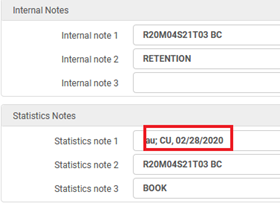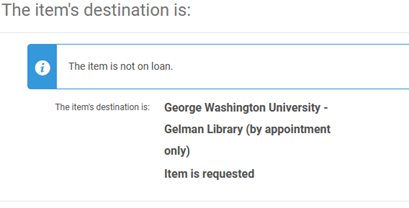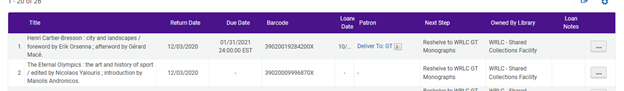Checking in return books
You will be using the SCF IZ and will need to use the X barcode scanner
Use “Return Items”
Scan item barcode and check the patron column to determine which course of action to take.
If you see, “Deliver To: xxx”, write down the tray location on the slip and add “SCF Hold Shelf” to internal note 3. If you see any circulation message in this field, it is okay to clear it unless it has Tammy’s name in it or any important message.
If you see patron’s name, something else (ILL) or it is blank, you will need to give it to Tammy so she could use owning IZ to check in book (she has to change the configuration in Alma every time.)
SCREENSHOT HERE
When Tammy finishes checking in books in the owning IZs, she will put a slip that says “READY TO CHECK IN THE SCF IZ” into the books. Books now can be checked into the SCF IZ.
Check the other fields to make sure there is no other transit status. If you do see it, clear it as well.
*Leave the library code alone*
Example, au, in the screenshot
If you see this message in the SCF IZ when using “Return Items”:
You can cancel the request then use “Return Items” again.
For Georgetown Books
Use BOTH SCF IZ and GT IZ and use “Return Items”. There is no need to give any GT books to Tammy unless there is some kind of issue.