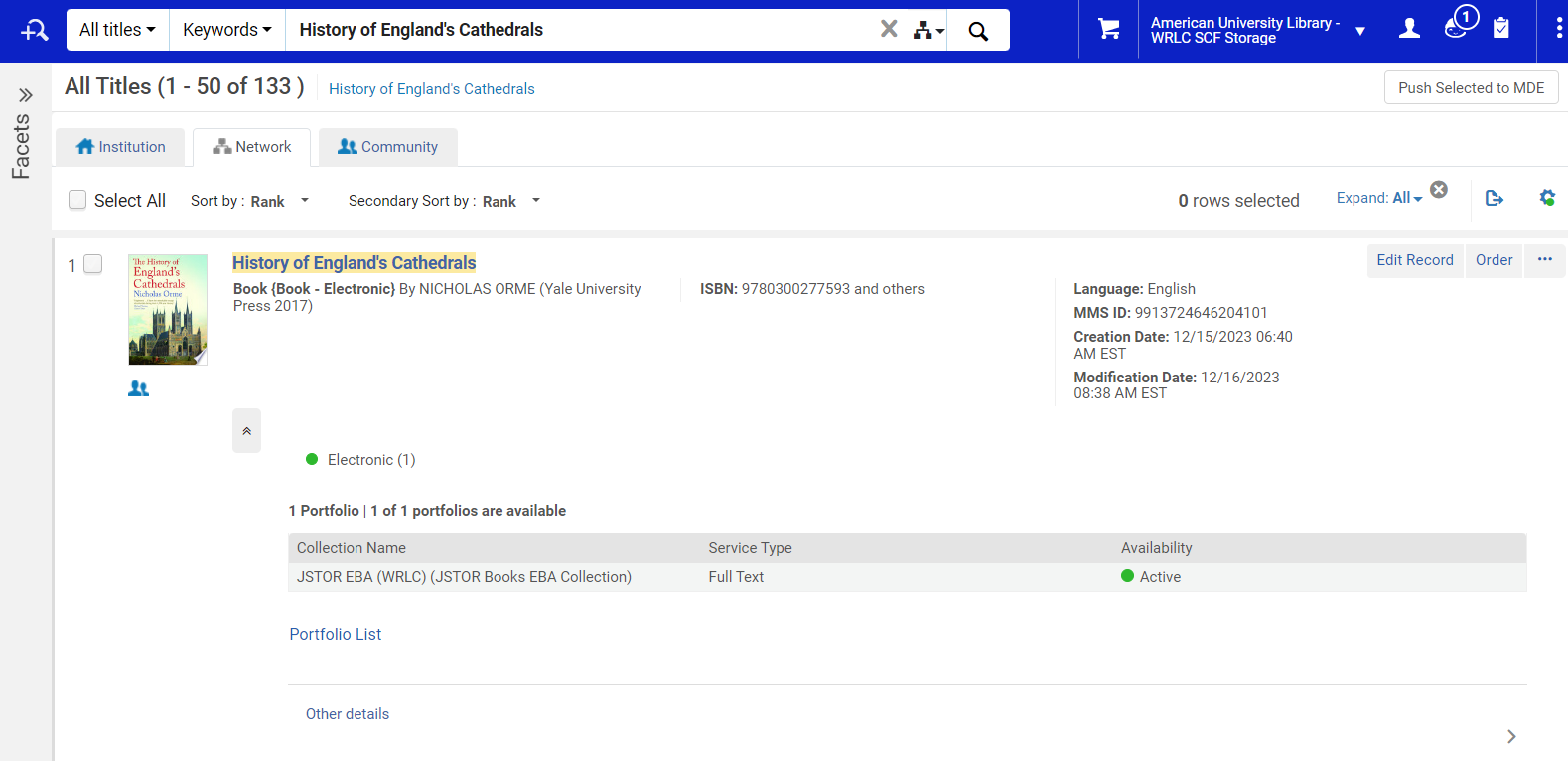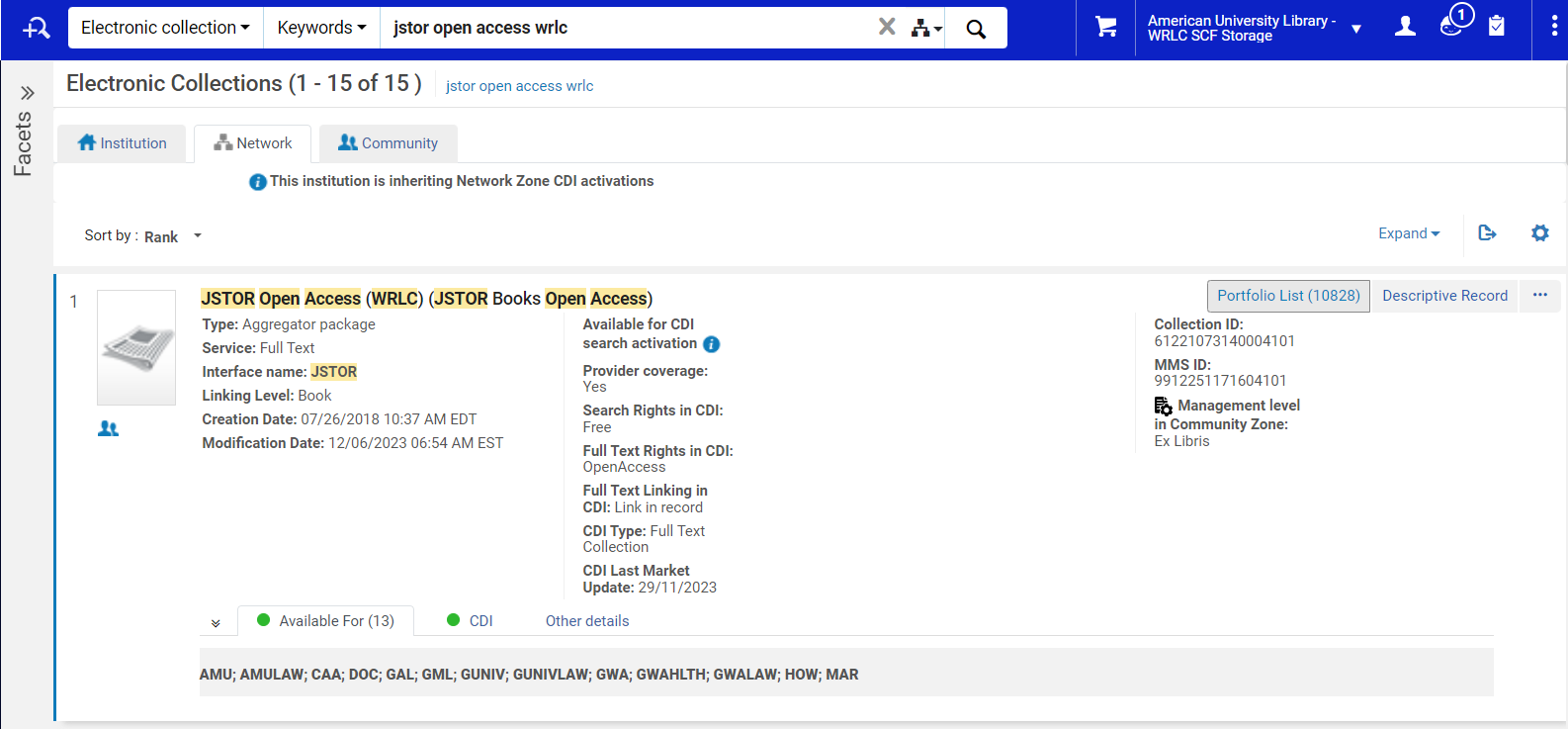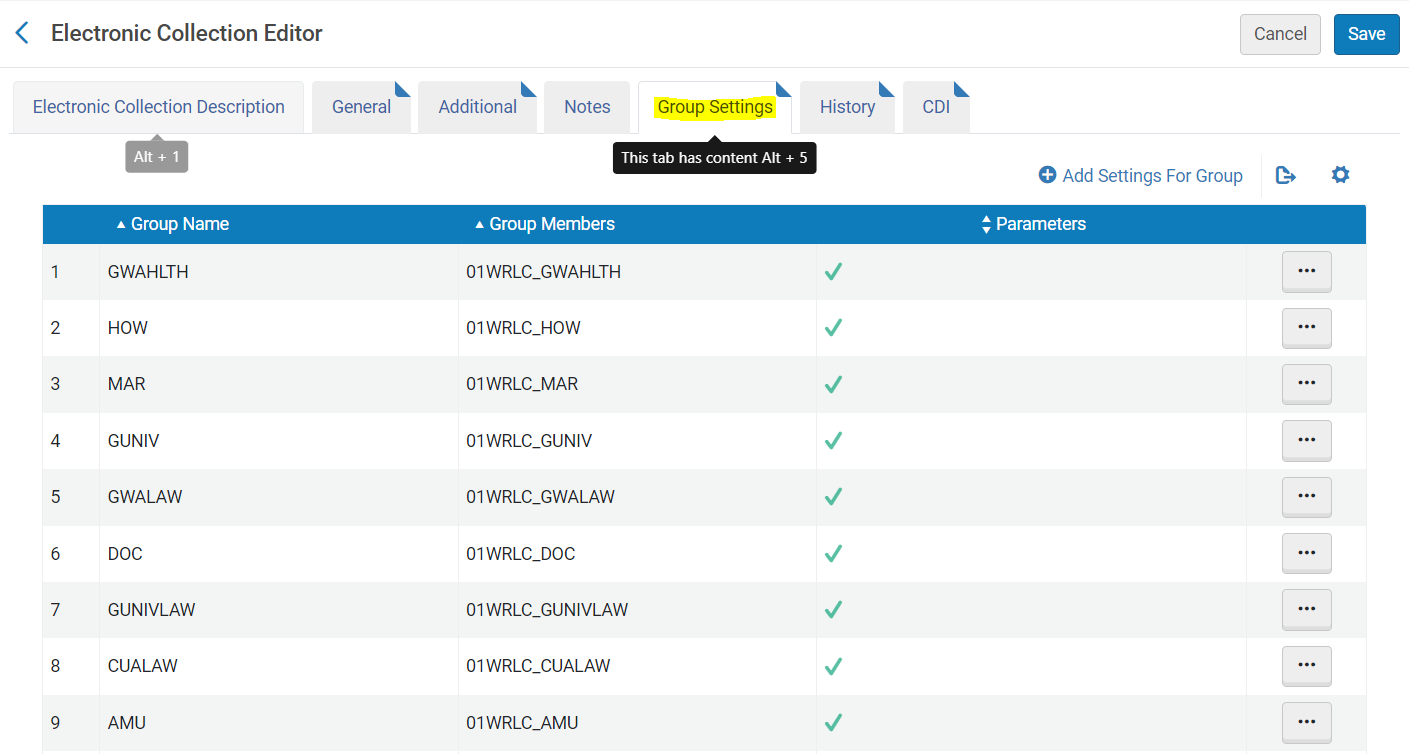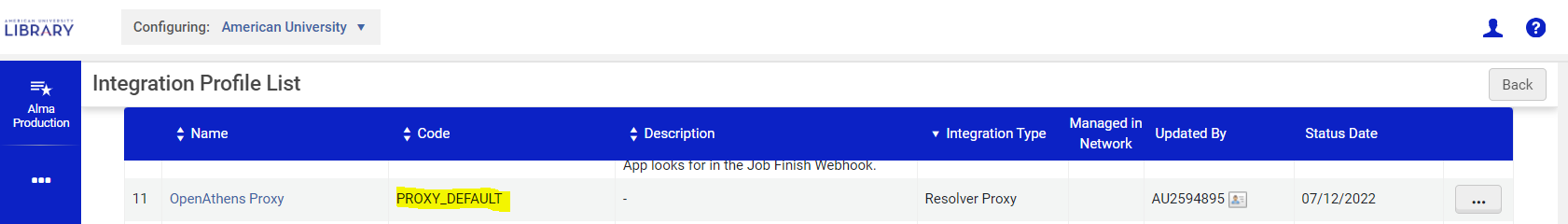Configuration of Shared Electronic Collections in the Network Zone
A number of electronic collections are managed by the WRLC Consortial Network Zone Manager in Alma's Network Zone; for a full list, see the Shared Electronic Collections page.
These collections are a little different than electronic collections in an Institution Zone, for the following reasons:
1. All bibliographic records and electronic portfolios exist in the Network Zone. You can search for the shared electronic collections and shared electronic portfolios in Alma by doing a Network Zone search. All shared collections have "(WRLC)" in the collection name.
2. Access to the collections is given to specific Institution Zones. This is configured for each shared collection in the Network Zone under a special tab called Group Settings.
3. There are two available Proxy settings for Institution Zone access to shared electronic collections:
- No Proxy
- Use the configured Default Proxy settings; this is configured
forin each IZ under Configuration > General > External Systems > IntegrationProfiles.Profiles. The code for the Integration Profile is PROXY_DEFAULT.
Electronic Collections in the Network Zone CANNOT use any other proxy integration profile that is NOT the default proxy integration profile.
4. CDI settings for electronic collections in the Network Zone are individually configured for each IZ that has access to a specific collection. For more information about the CDI settings used for NZ e-collections, please see the Configuration of CDI Settings for Shared Electronic Collections page.