Resource Sharing Form (Delivery Fields)
The Delivery Fields section of the Resource Sharing Form configuration determines which (if any) pickup locations are displayed to patrons when they request items in Primo VE.
The following are the recommended configurations for WRLC institutions participating in our AFN network.
Keep in mind that our NZ Terms of Use for requesting are configured to be Pick up Anywhere. This allows staff members to choose any pickup location for patrons when they request items in Alma. Our consortia uses the Discovery configuration below to only show IZ-only locations for patrons when they request items in Primo.
1. Go to Configuration > Discovery > GetIt Configuration > Resource Sharing Request. Scroll down to the Delivery Fields section
IF your institution only has only one pickup location, then you can configure the following:
Leave the following options blank (no checkmarks):
- Preferred Pickup Institution (if checked, this will list all institutions in our NZ)
- Preferred Pickup Location (if checked this will list all libraries in our NZ)
- Preferred Local Pickup Location
The Primo request form will then not display a pickup location option for patrons.
IF your institution has multiple pickup locations for patrons, you can configure the following:
Leave the following options blank (no checkmarks):
- Preferred Pickup Institution (if checked, this will list all institutions in our NZ)
- Preferred Pickup Location (if checked this will list all libraries in our NZ)
Check Mandatory and Visible for the following option:
- Preferred Local Pickup Location
The Primo request form will then display a drop down menu of all pickup locations in your Institution Zone

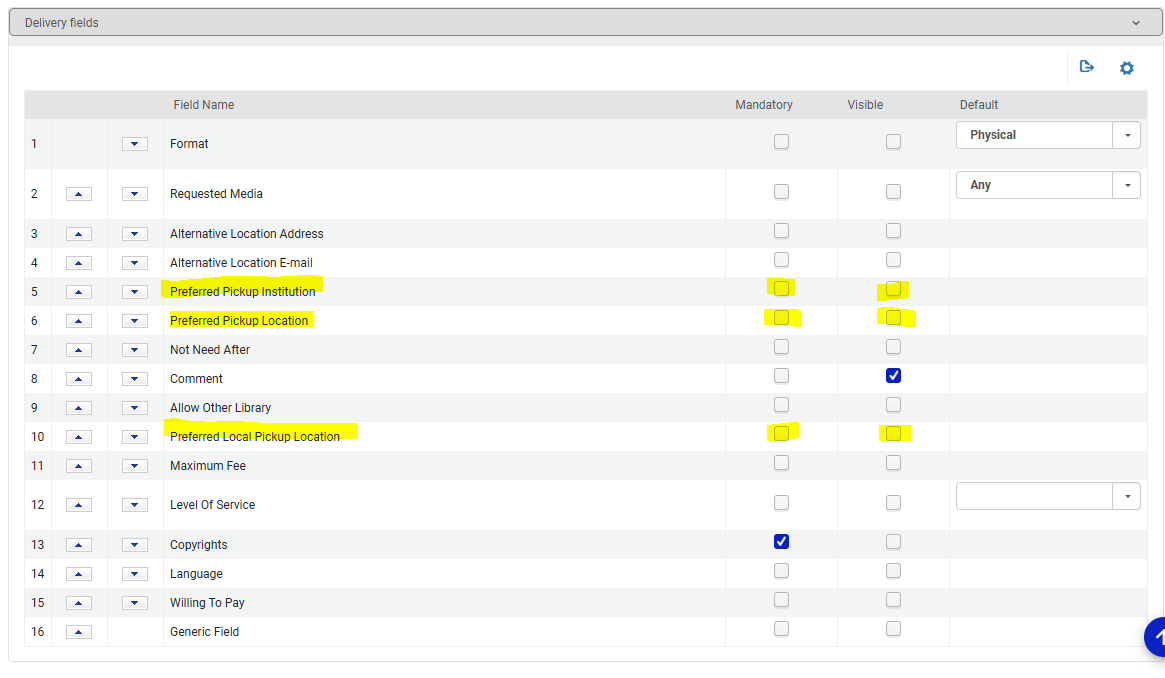
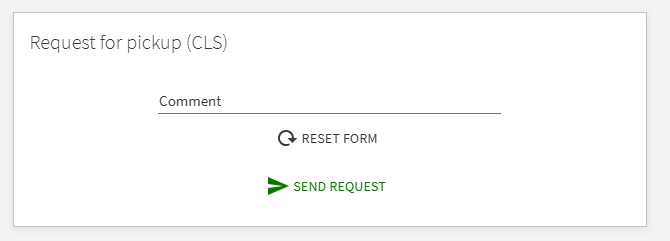
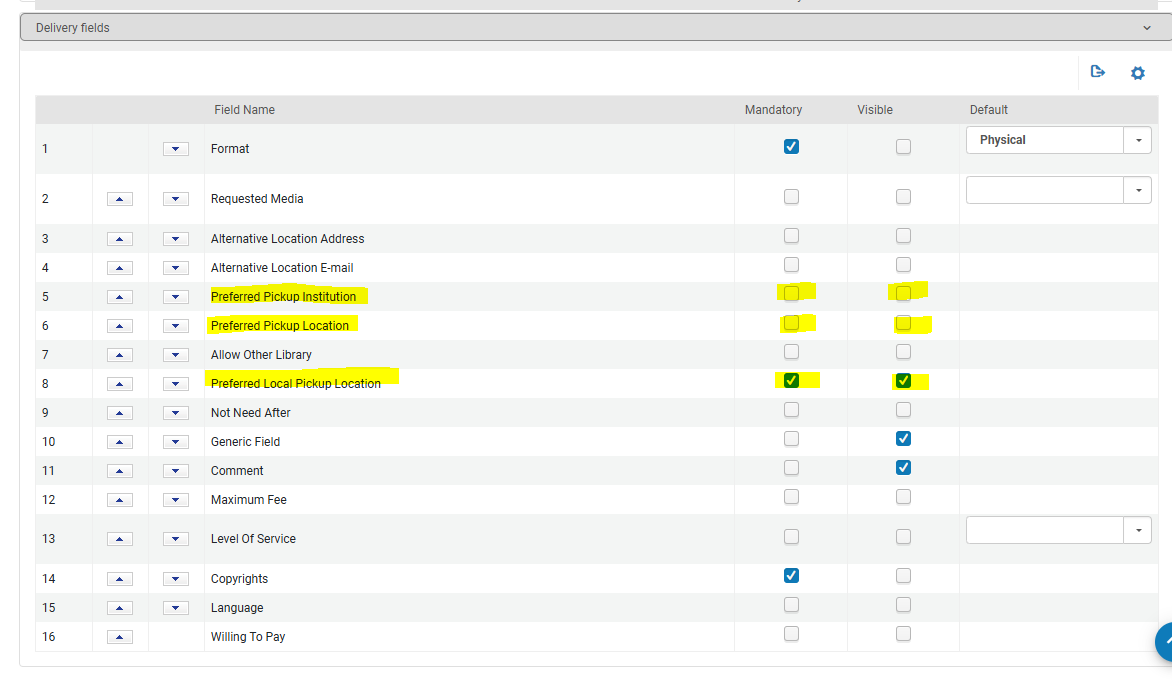
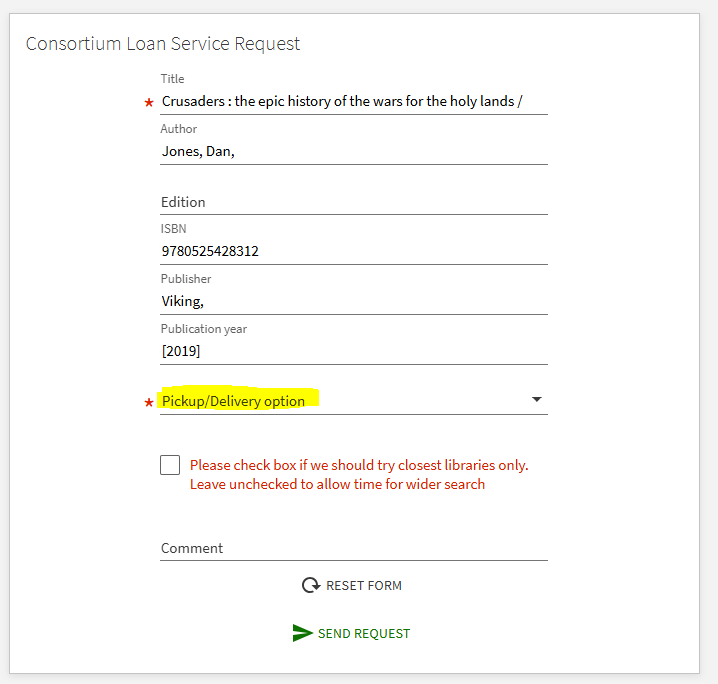
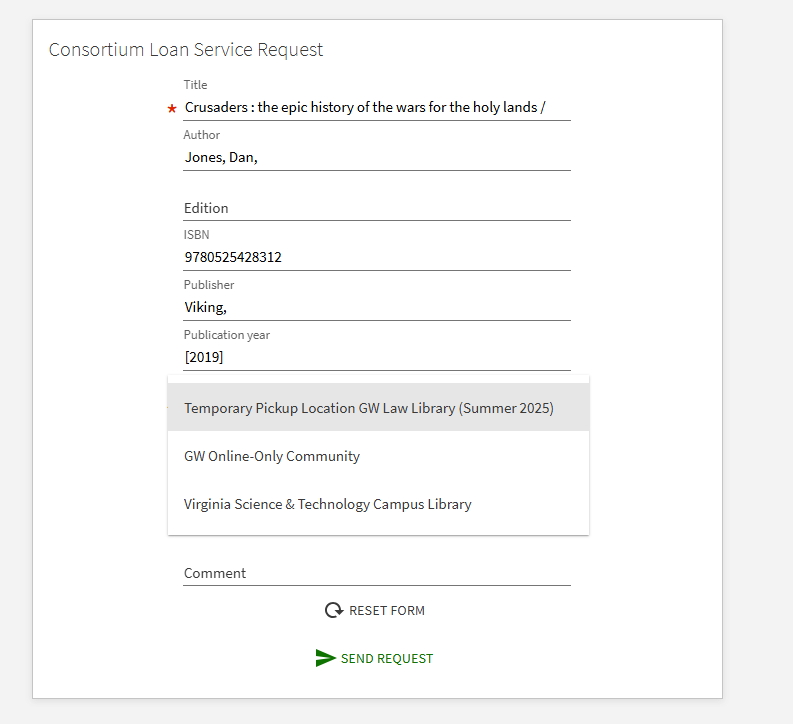
No Comments