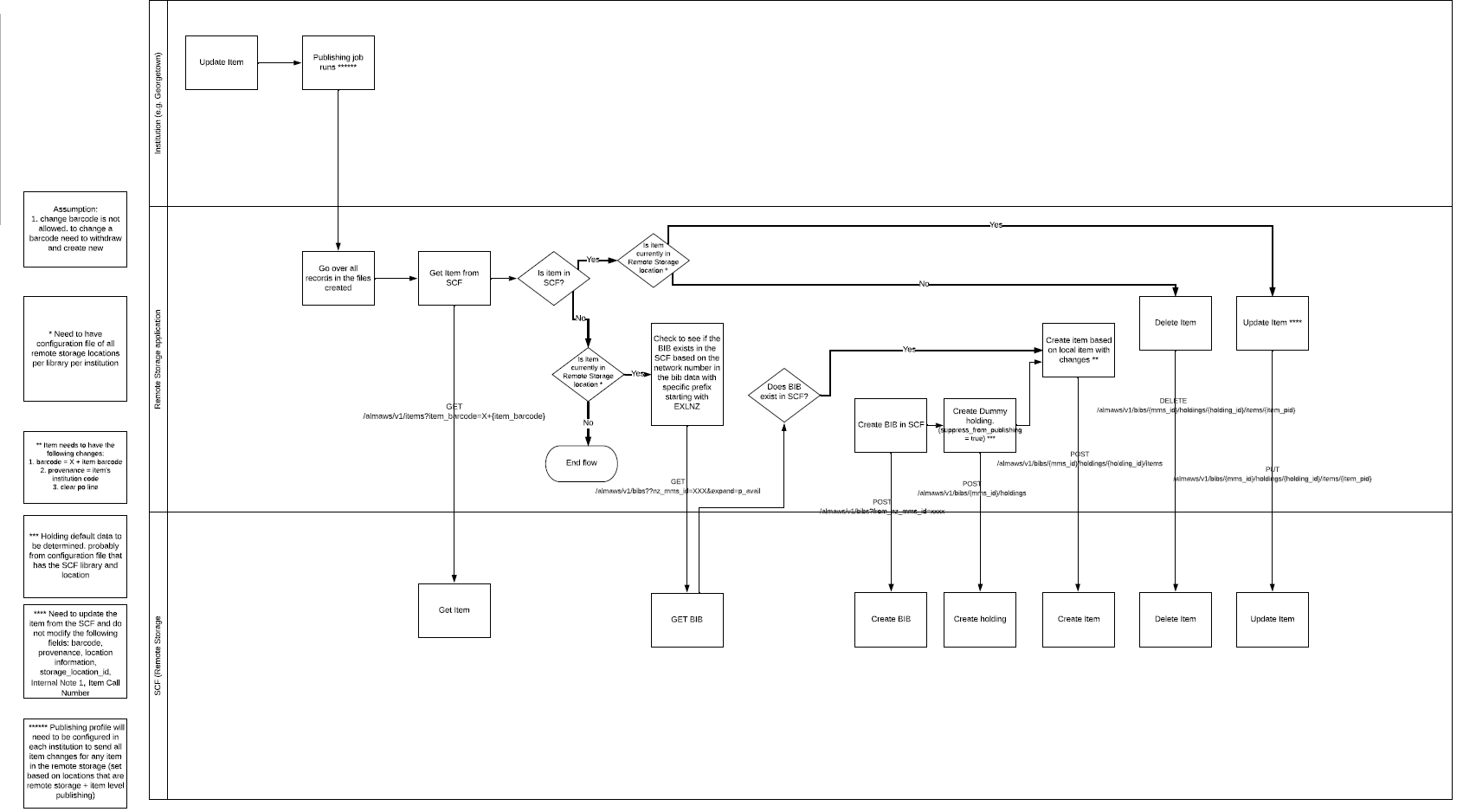Accessions in the Remote Storage App
Accessions Workflow
The following accessions workflow is configured for all WRLC Institution Zones except UDC Law and CU Law.
- Update item in owning IZ (location is changed from a regular location to an SCF location)
- Publishing job runs in owning IZ (once a day, usually around midnight); the job sends a file of item information from an Alma set to a specific SFTP folder
- The Job Finish Webhook Integration Profile in the owning IZ sends out a webhook when the publishing job finishes.
- The Remote Storage app recognizes the webhook from the list of approved job webhooks in the configuration file. The app then opens and processes the file from the SFTP folder.
- The app first checks if the barcode exists in the SCF IZ. If it doesn’t, it looks for a matching bibliographic record, then a holdings record (in that order). If found, those records are used; if not, they are created in the same order. Details on the metadata added to the bibliographic and holdings records are provided in the Metadata changes in the SCF IZ section below
- Item is created. Details on the metadata added to the item records are provided in the Metadata changes in the SCF IZ section below
Assumptions made in the Accessions Workflow
- Change of barcode is not allowed
- Need to have configuration file of all remote storage locations per library per institution
- Item needs to have the following changes
- Barcode = X + item barcode
- Provenance = item's Institution Code
- Clear PO Line
- Holding default data is in configuration file (default is used if holdings/location is NOT found in configuration file)
- Need to update the item from the SCF and do not modify the following fields : barcode, provenance, location, storage location id, Internal Note 1, Item Call Number
- Publishing profile will need to be configured in each institution to send all item changes for any item in the remote storage (set based on locations that are remote storage + item level publishing)
Set for SCF Data Prep in Alma
Every participating WRLC Institution Zone has a Physical Items set that searches for all item records with either a temporary or permanent location at the Shared Collections Facility. Each set has an Internal Note stating DO NOT DELETE.
This set is used for the SCF Data Preparation Profile.
SCF Data Preparation Publishing Profile in Alma
A publishing profile (called the "SCF Data Preparation Profile") in the owning IZ exports a MARC XML file containing new, deleted, and updated items found in a specific Alma set ("Set for SCF Data Prep").
The XML file names are :
Institution abbreviation + iz2scf + yyyymmdd + two-digit number + Alma Process ID + new or delete
ex. au_iz2scf_2025060308_18906688690004102_new
The job is run daily, usually at night or early in the morning
A webhook is sent by the SCF Job Finish Webhook Integration Profile when the publishing job finishes. The job ID is listed in the config file for the app, letting the app know that this is a job that it should look out for. When the app recognizes the job id for the publishing profile, the app examines the file of items published and goes to work creating or updating the items in the SCF IZ.
SFTP for SCF App
Webhook Integration Profiles
There are two Webhook integration profiles important to the SCF accessions workflow.
-
SCF Job Finish Webhook Integration Profile in the owning Institution Zone
-
Sends out a webhook for every job that finishes running in the Institution Zone. The SCF app searches for the job id (publishing_job_id) in the conf.json file and the institution is selected according to it.
-
-
SCF Loans Webhooks Integration Profile in the SCF IZ
-
Sends out a webhook for requests and loans originating in the SCF IZ. The SCFapp changes the status of the owning institution’s item record based on the changes made in the SCF IZ. For more information, see the Loans page and the Requests page.
-
You can see a list of Webhook logs in Alma (Ellipsis button, View Log), and can also see the publishing job id in the Webhooks log for the publishing profile. Webhook secret in integration profile should be the same as that listed in the config file.
Loans for published items
When an item is published to the SCF IZ, a loan is automatically created for the item. It is loaned to a dummy patron account with a patron type of Library pickup locations.
The name of the account will often be Deliver to : [IZ abbreviation], for example Deliver to: CU.
The Primary ID of these user profiles is the IZ code, followed by a dash (no spaces), and then the code for the library, for example 01WRLC_GWA-SCRC.
The Primary ID for the dummy accounts cannot be edited, they are integral to the remote storage app code.
When an item is scanned in at the SCF IZ for initial processing, the remote storage app sees the Remove Loan webhook sent from the SCF IZ by the SCF Loans Webhooks Integration Profile, and the app removes any in transit status’s on the item in the owning IZ.
Metadata changes in the SCF IZ
Bib records
The bibliographic records not linked to the NZ will be given an 035 field with the prefix of the IZ code (ex. 01WRLC_AMU) followed by the owning IZ’s MMS ID
Holdings records
A new holdings record will be created for the item in the SCF IZ if there isn't a pre existing holdings record attached to the bib with the same location code.
Item records
- A provenance Code is added that corresponds to the owning IZ
- An X is added to the end of the barcode
- The PO Line is cleared