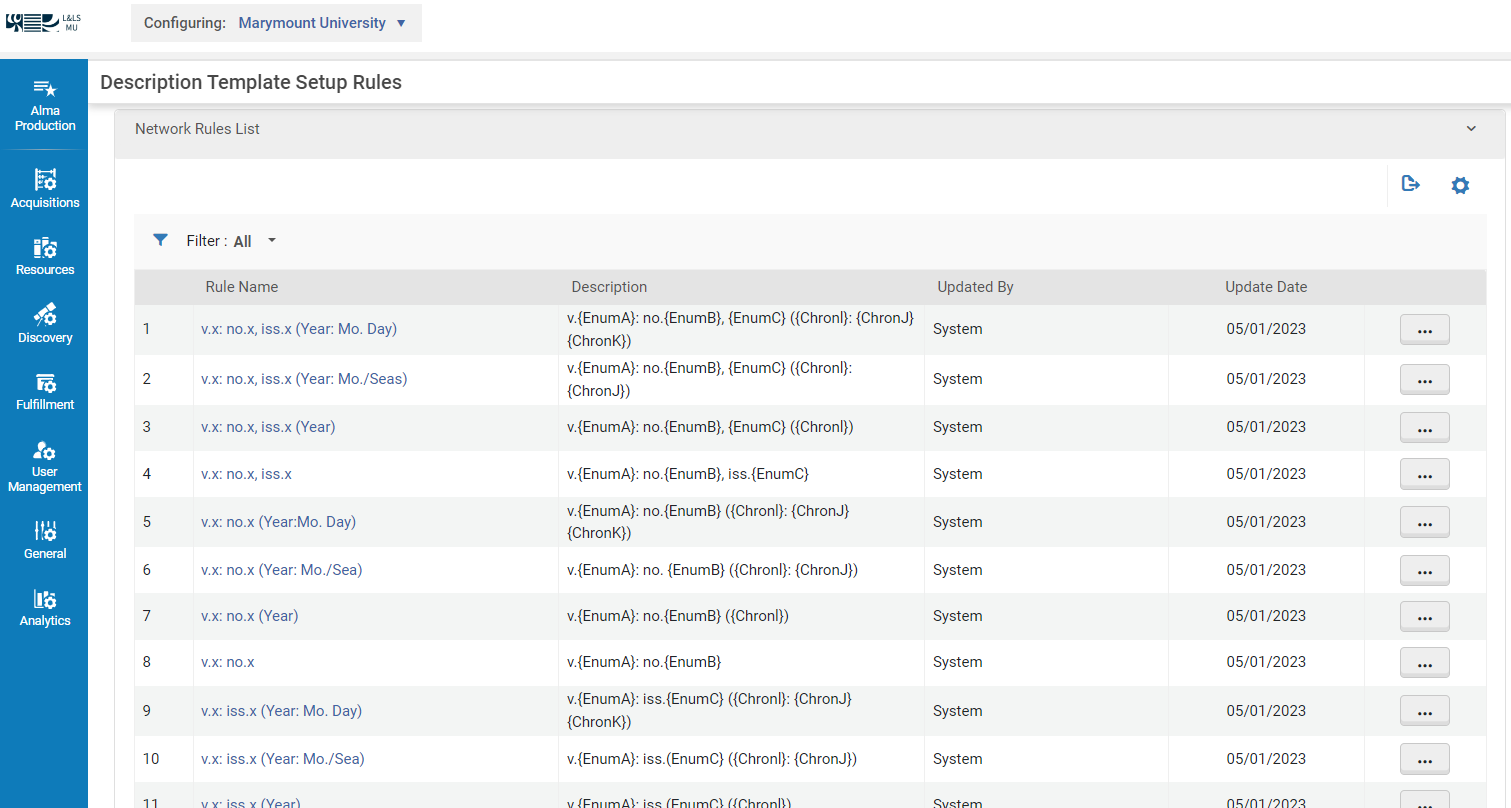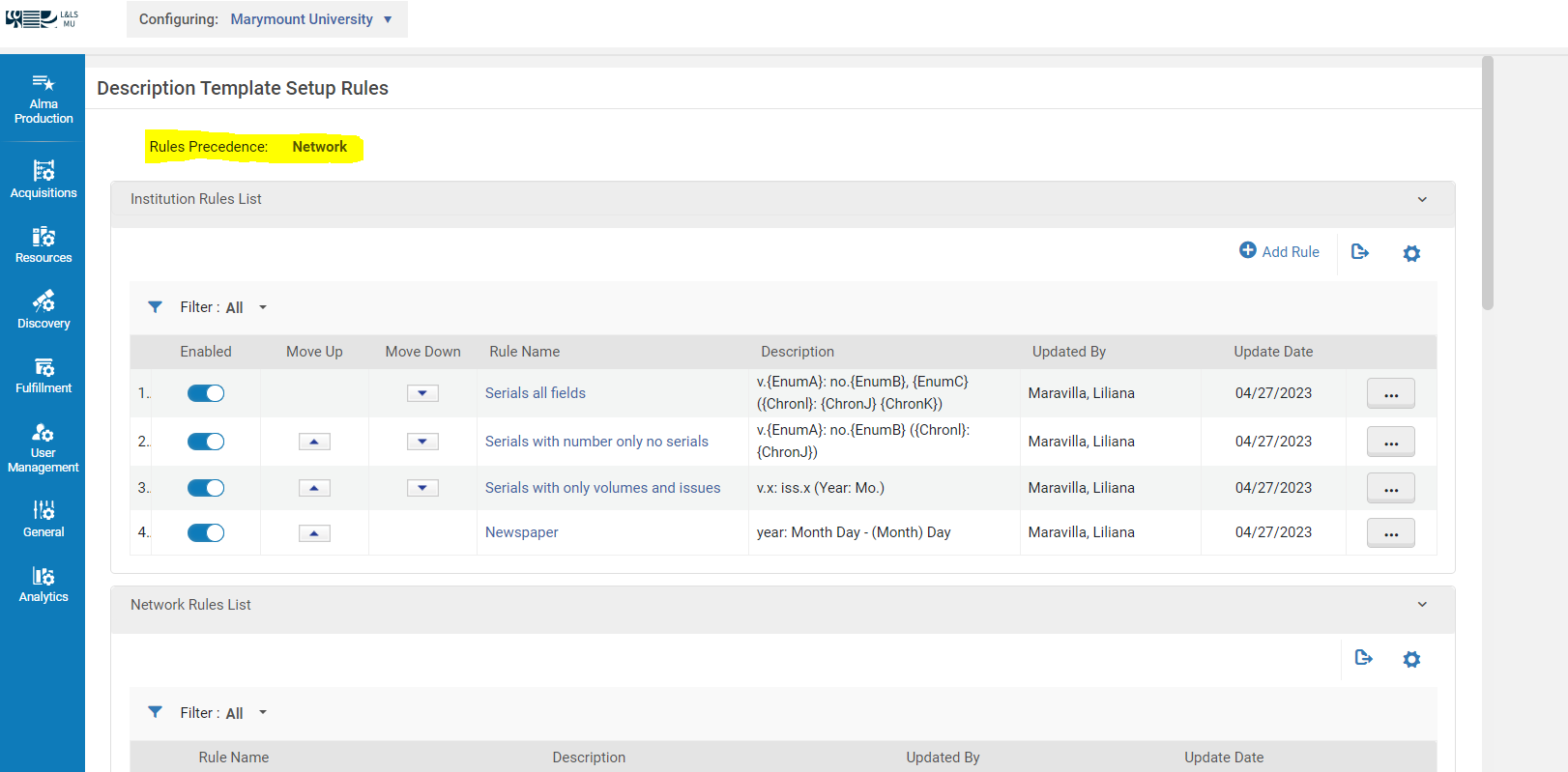Item Description Templates
Alma allows for a template to be configured when generating an item description based on the enumeration/chronology fields in an item record.
WRLC has 32 different item description templates configured in our Network Zone and pushed to all Institution Zones.
For a full list and description of these templates, please see the Templates configured in the WRLC NZ section of the Item Record Description Policies and Templates page.
To view the NZ template configurations in your own IZ, go to Configuration > Resources > General > Description Templates; they will be listed under the Network Rules list section.
The NZ templates are configured so that they have precedence over any templates configured in the individual Institution Zone. This means that NZ description templates are applied to item records first, and then IZ-only description templates are applied.
This setting is configured in Configuration > Resources > General > Other Settings. The parameter network_description_templates_rules_precedence should be set to true in all WRLC Institution Zones.