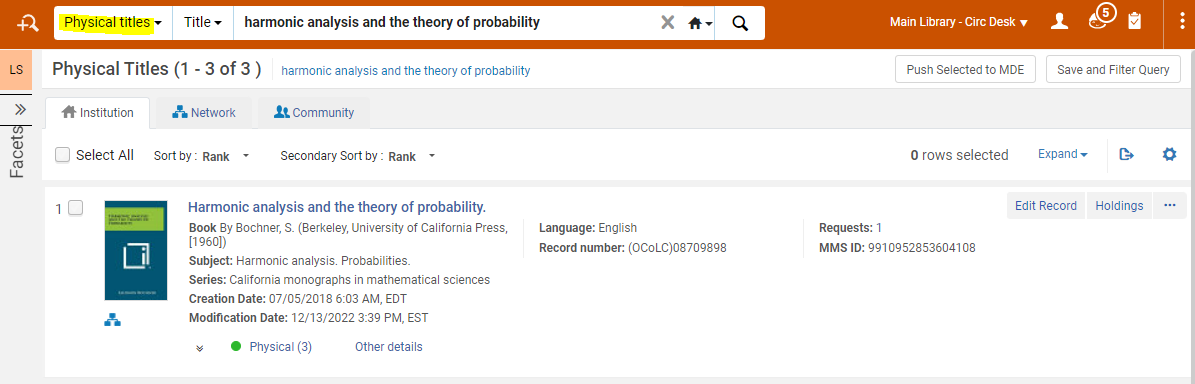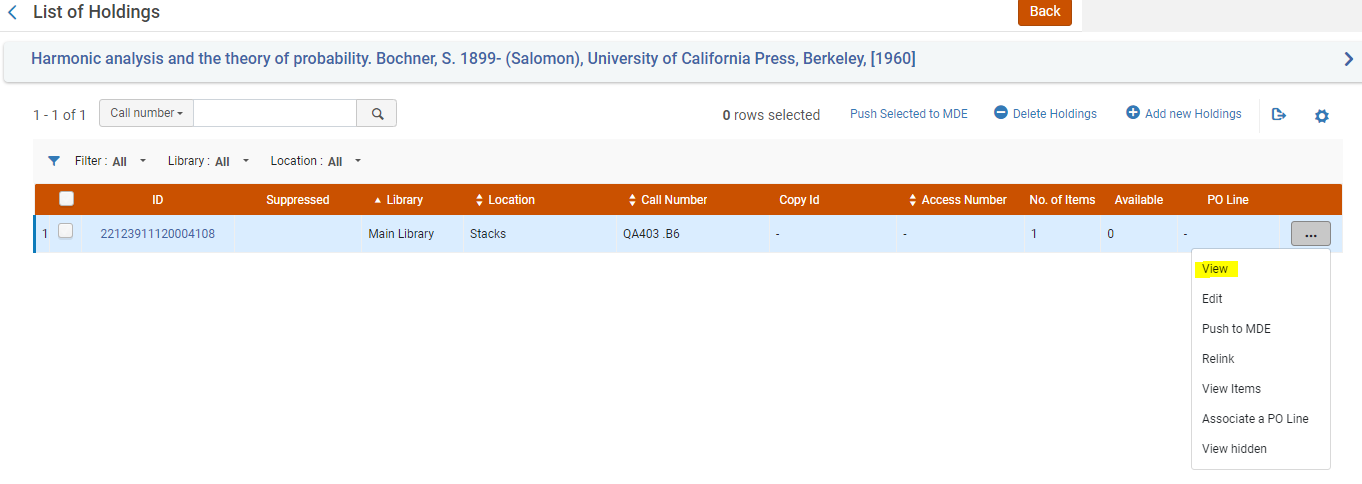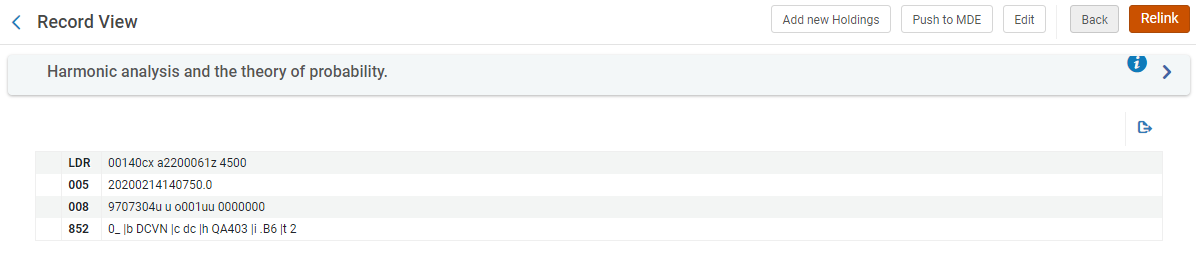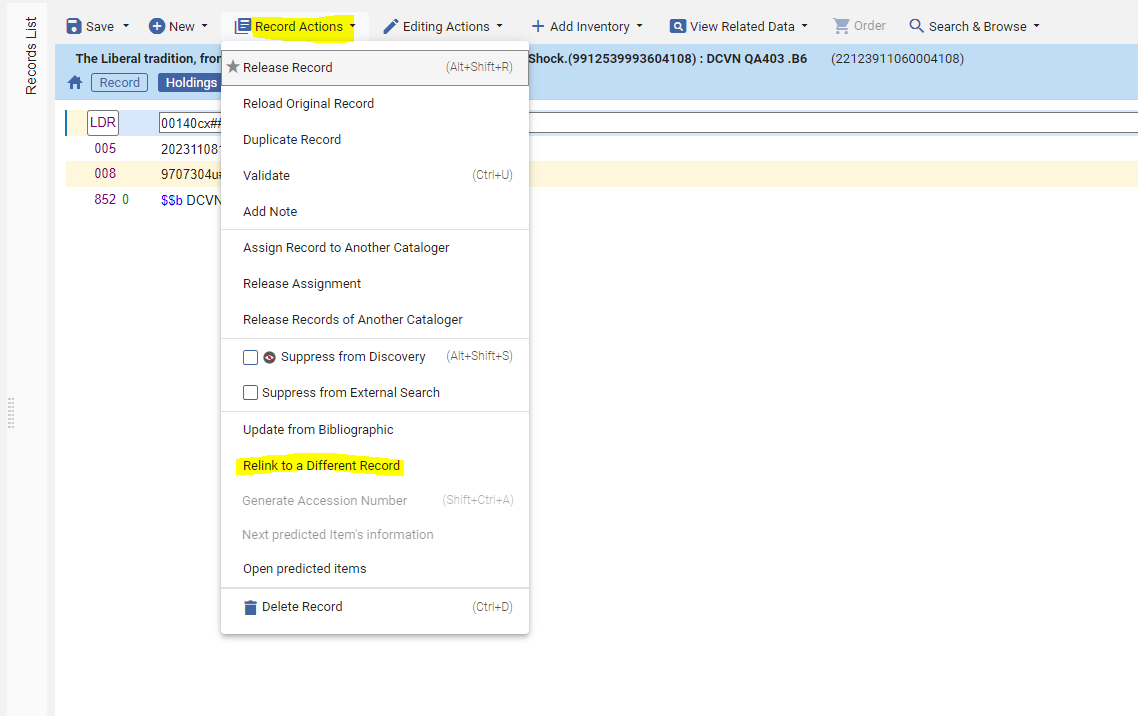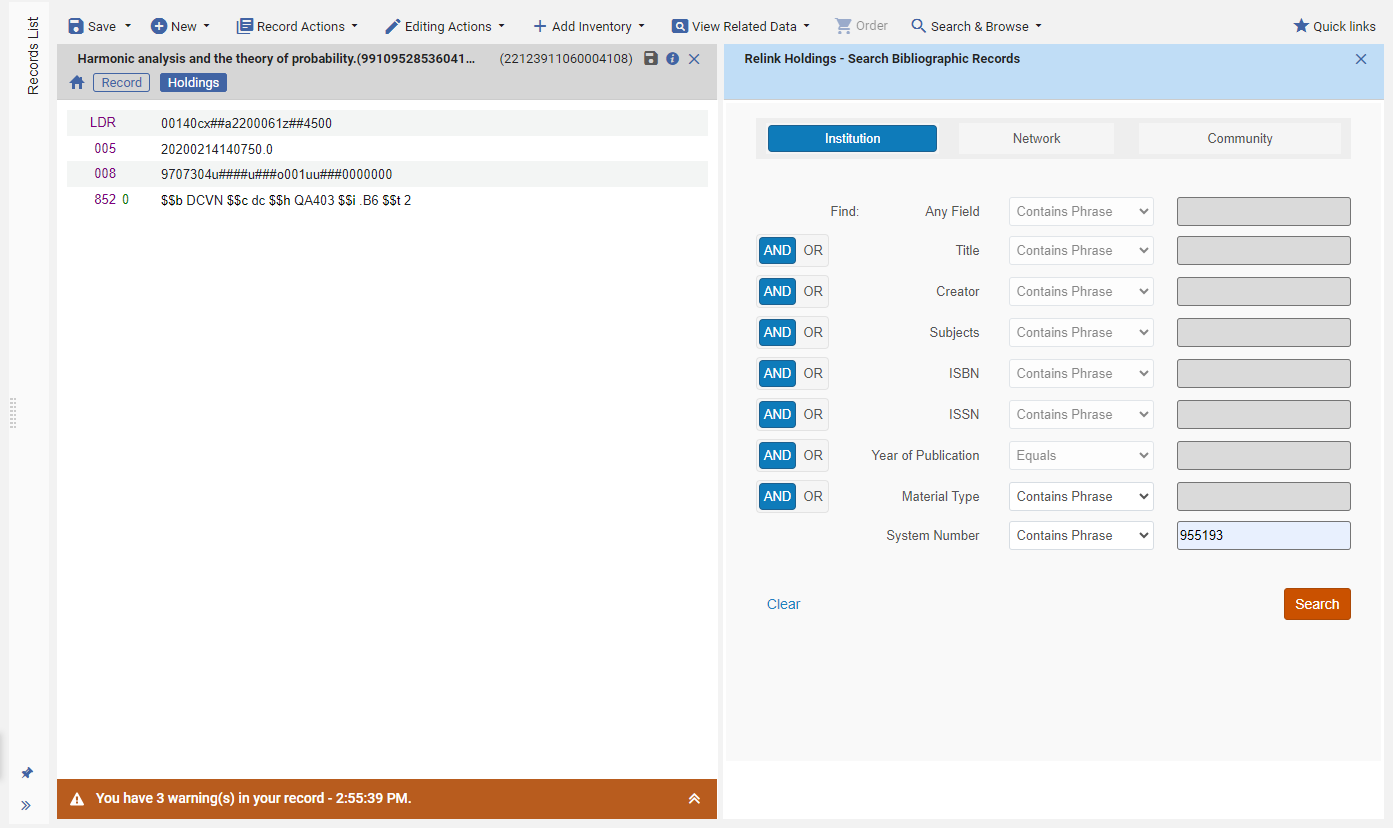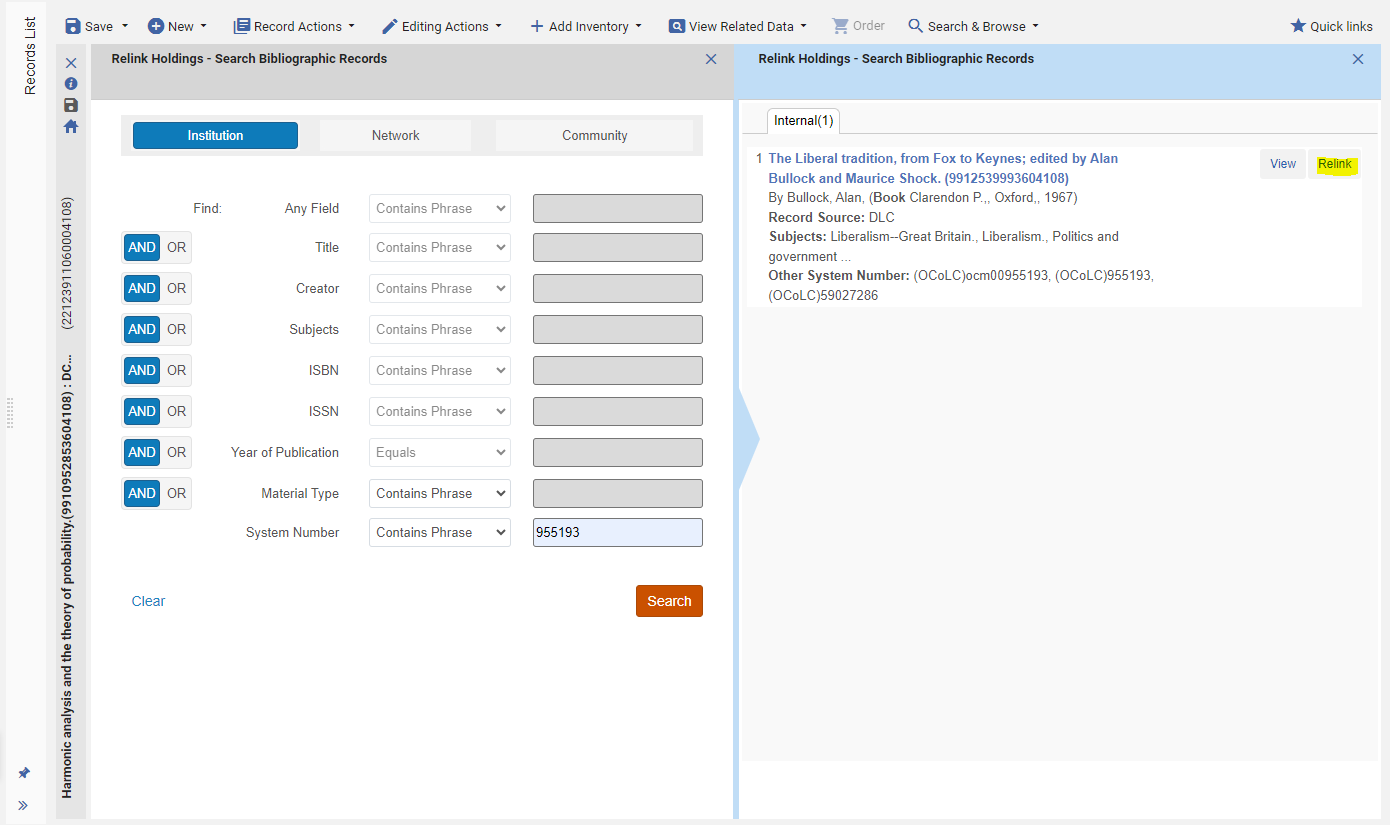How to relink holdings records
There are two different ways to relink a holdings record; either through an Alma search or in the Metadata Editor.
Alma Search
- Search for the record either using a Physical Titles or Physical Holdings search in Alma
- Choose View to view the holdings record you wish to
relink,relink - Choose Relink at the top right-hand corner
- From here, you will be taken to the Metadata Editor. Follow steps #3-8 under the Metadata Editor section of this page.
Metadata Editor
- Open the holdings record you wish to relink in the Metadata Editor.
- Choose Record Actions > Relink to a different record
- A Relink Holdings page will appear on the right-hand side of the Metadata Editor. From here, you can search for the bibliographic record you would like the holdings record to be linked to. You can search in the Institution or Network Zone. Please note that you can search by OCLC number via the System Number field. You CANNOT search by MMS ID.
- A list of matches will appear on the right-hand side of the Metadata Editor. Choose Relink to relink your holdings record to the new bibliographic record.