Update Webhook profiles
In the non-SCF Institution Zones, the SCF Job Finish Webhook profile needs to be update with the Webhook listener URL and activated so that both publishing and requesting functions of the SCFapp work in the PSB.
In the SCF sandbox, the SCF Loans Webhooks profile needs to be updated and activated with the same URL.
Configuration --> General --> External Systems --> Integration Profiles --> Webhook profile
Select Edit.
Add the Webhook listener URL :
https://wrlc-alma-remote-storage.azurewebsites.net/webhook
Activate and Save.
You will see confirmation of activation if the URL is correct an the server responds.
For more info on these configurations, see Salesforce case #07222190

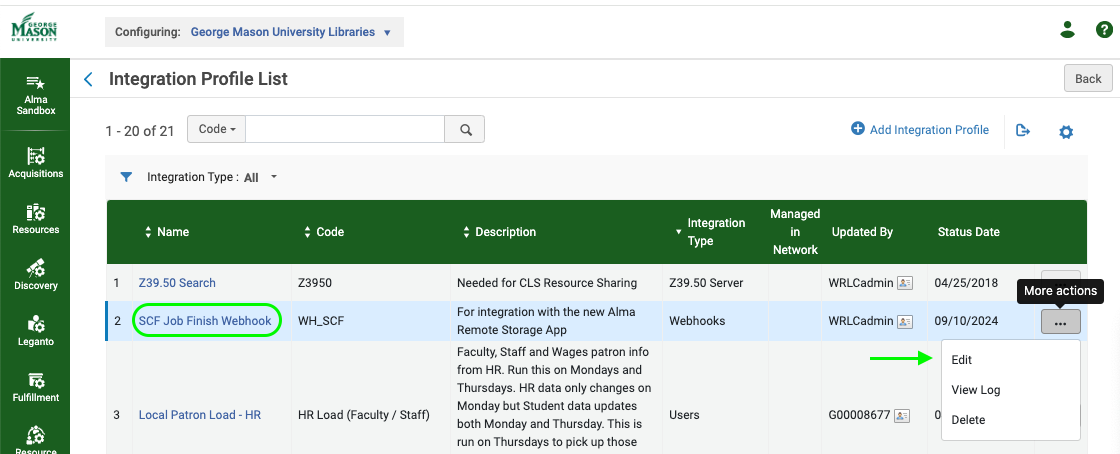
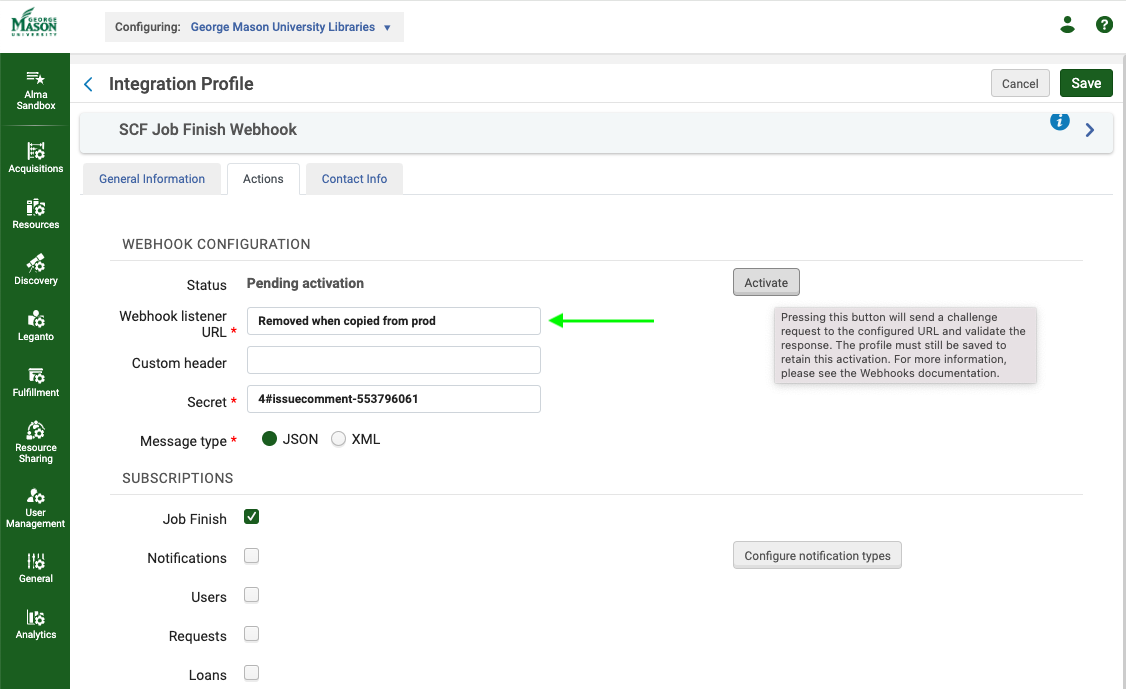
No Comments