Update sftp server directory for PSB use
Follow the instructions below for all of the Institution Zones in the sandbox:
Configuration --> General --> External Systems --> Allowed S/FTP connections
Add the IP sftp.wrlc.org to the list of allowed connections in the sandbox
Configuration --> General --> External Systems --> S/FTP definitions
Find the "SFTP for SCF App" connection.
Select edit.
Locate the Sub-directrory used on the sftp.wrlc.org server.
Change the Sub-directory to "AlmaRSA-PSB". Save.
This is the directory the Sandbox should be using. You can test if the PSB can connect using the TestFTP button on the upper right of the screen.
For more info on these configurations, see Salesforce case #07222190

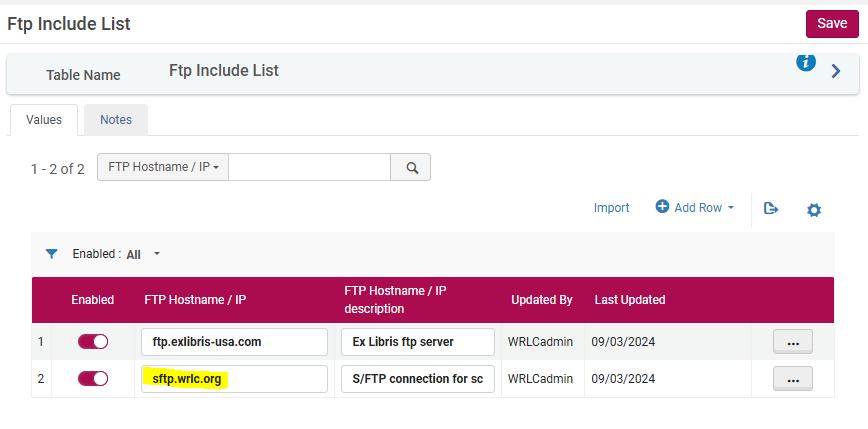
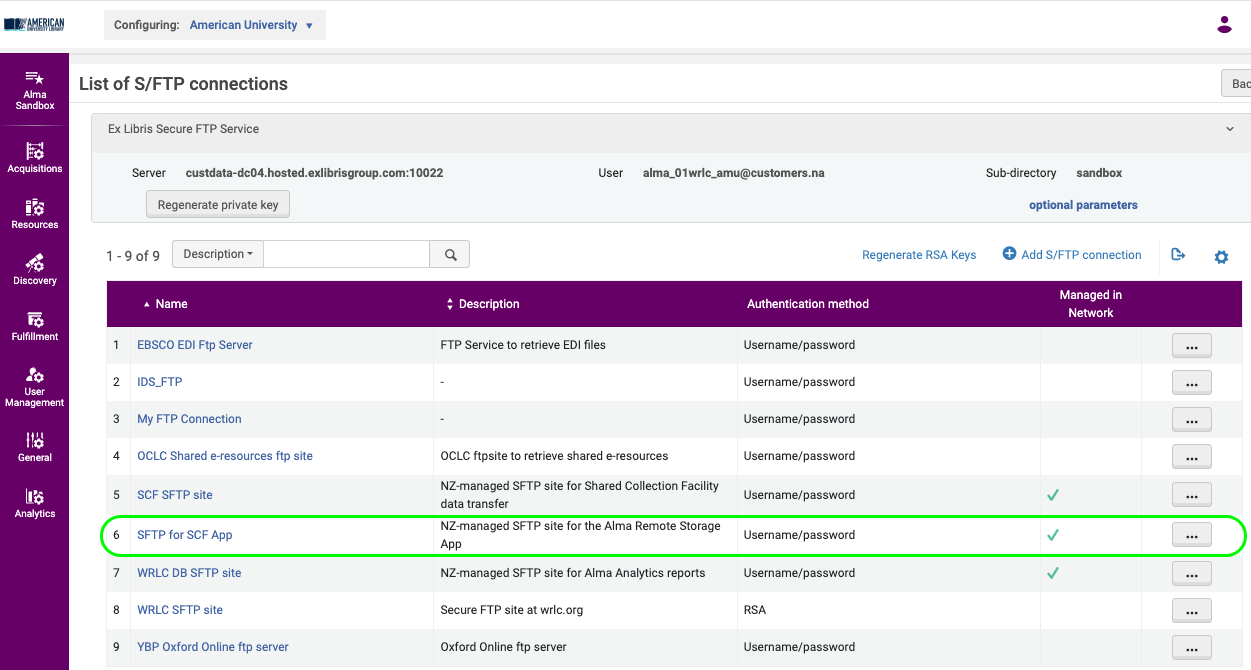
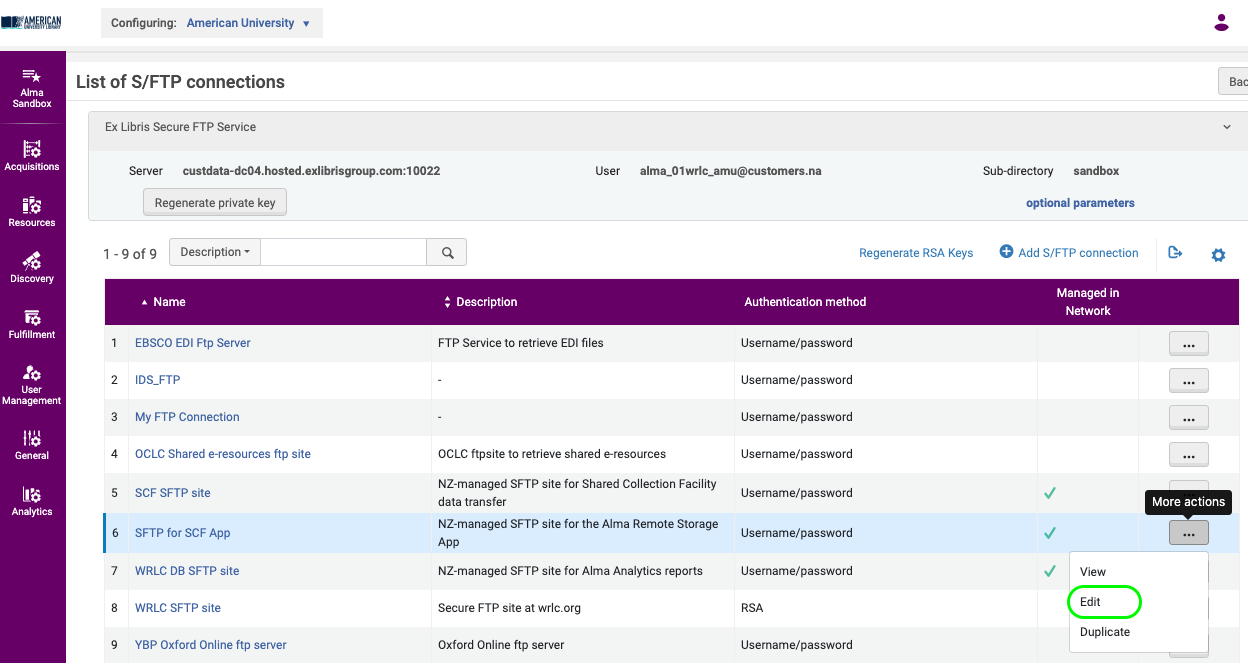
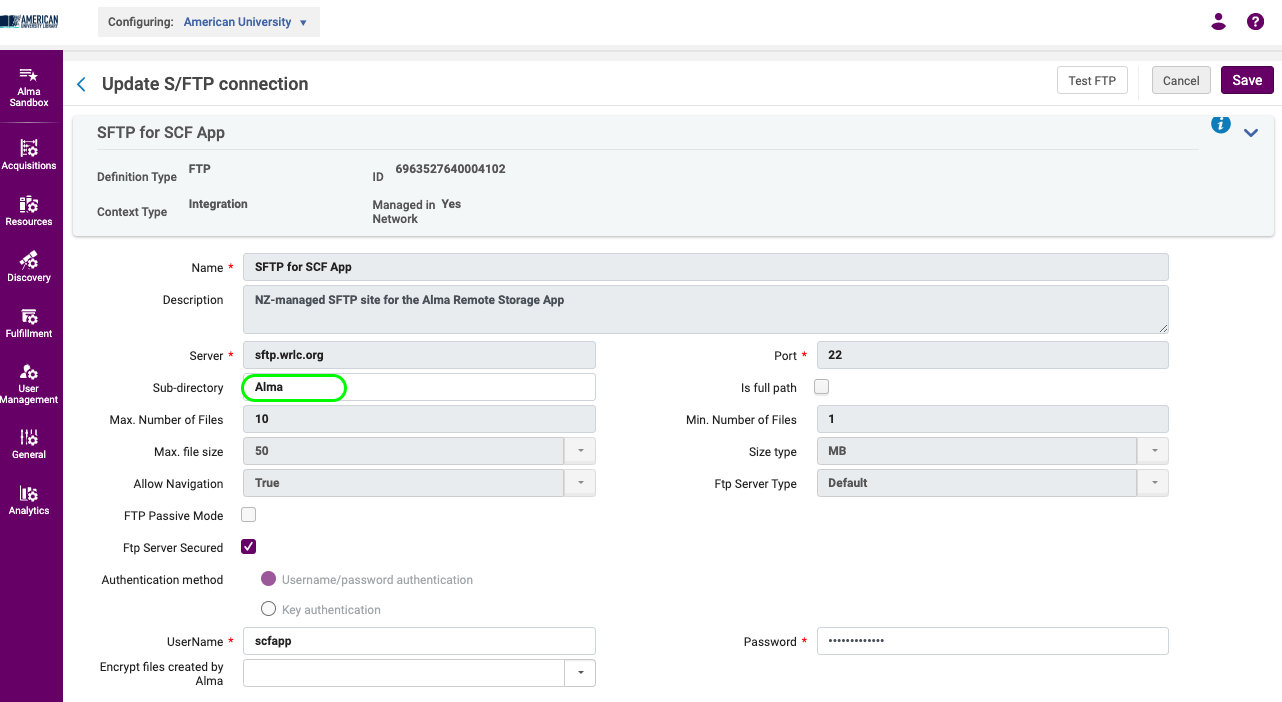
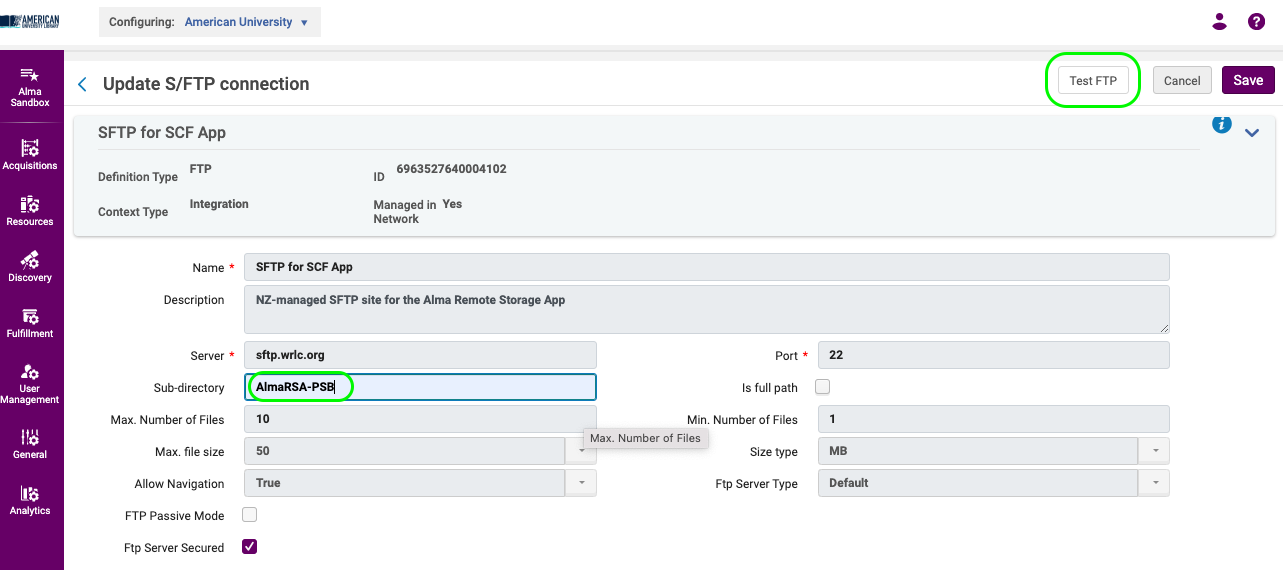
No Comments