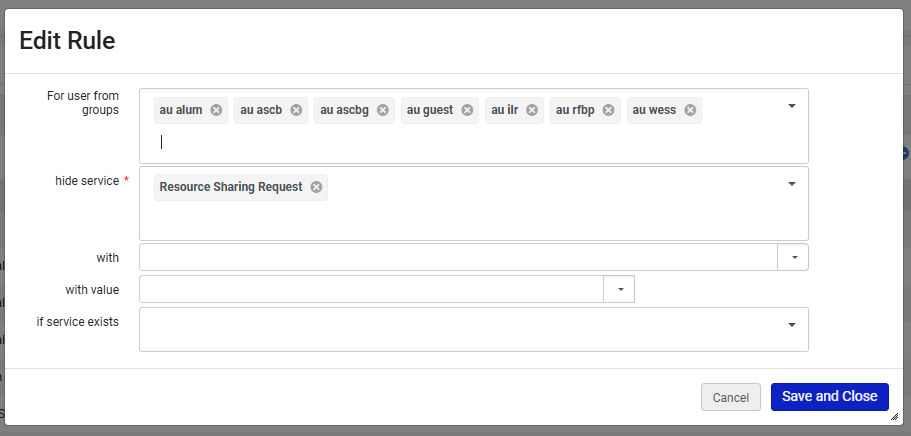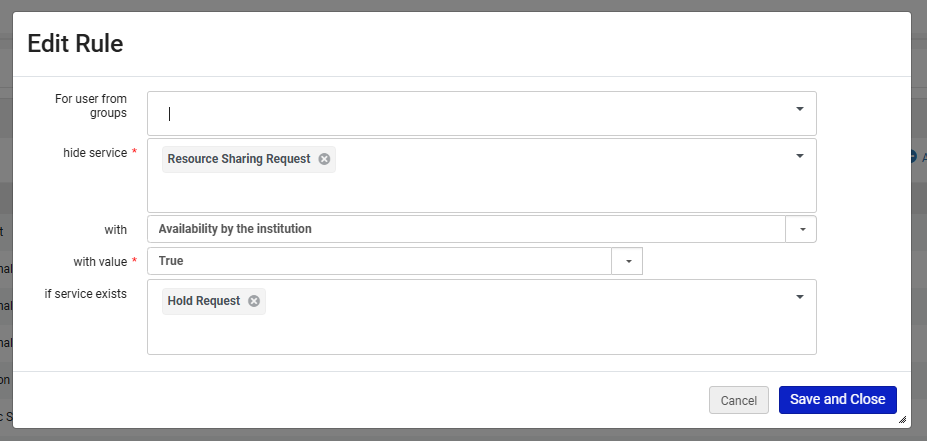Display Logic Rules for the AFN/CLS Request Form in Primo
The Display Logic Rules configuration page determines when and for whom various Primo links appear for patrons, including the link to the CLS Request Form; this is referred to as the Resource Sharing Request.
The pathfinder to display logic rules: Configuration> Fulfillment> Discovery Interface Display Logic> Display Logic Rules
In general, WRLC libraries are allowed to make in-house decisions and independently configure their own Display Logic Rules. However, below are some helpful configuration rules for the CLS Request Form
Hide the CLS Request Link from specific user groups
This rule will hide the CLS Request link (referred to as the Resource Sharing Request on this configuration page) from view for patrons whose accounts have a specific user group. This is a helpful if specific users are not allowed to place CLS requests (for example, alumni).
- For user from groups : list of all user groups
- hide service : Resource Sharing Request
Hide the CLS Request Link when your Institution's copy is available for a Hold Request
This rule will hide the CLS Request link (referred to as the Resource Sharing Request on this configuration page) from view when the following conditions are met:
- Your institution has a copy of this title
- Your institution's copy has a status of Available
- The patron is allowed to place a Hold on your institution's copy
This is helpful when you only want CLS requests to be placed for items your institution does not have already available to a patron.
- hide service : Resource Sharing Request
- with : Availability by the institution
- with value : True
- if service exists : Hold Request
For more information about Display Logic Rules, see the Configuring Display Logic Rules page on the Alma Knowledgebase