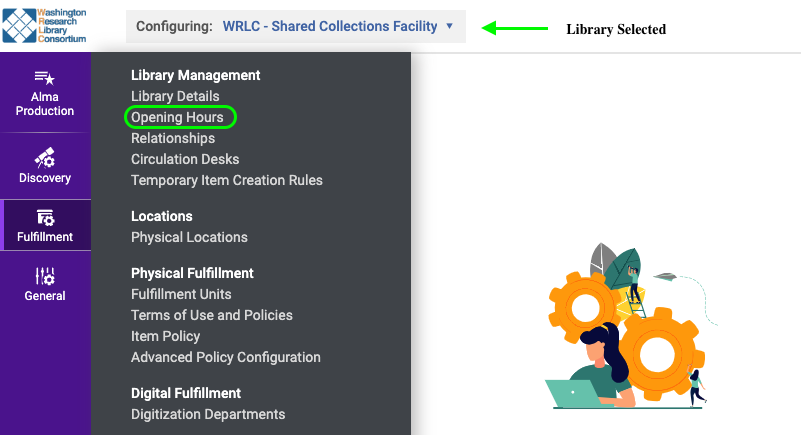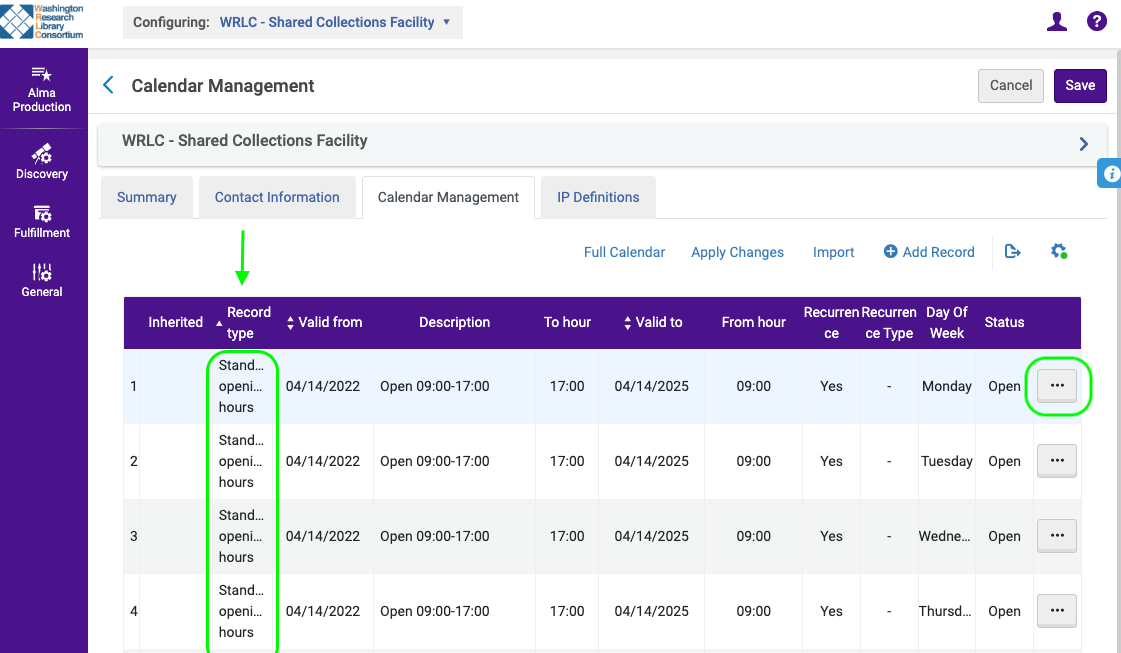Procedure: Update the Standard Opening Hours
The following procedure assumes that you have the role of Fulfillment Administrator (or General Administrator) and you have selected a valid Library from the Configuration page.
Go To: Alma --> Configuration --> Fulfillment --> Library Management --> Opening Hours
Find the calendar entries of type "Standard opening hours". (You can arrange the record types alphabetically by clicking on the Record type column header.) Select the ellipsis at the right of the first entry.