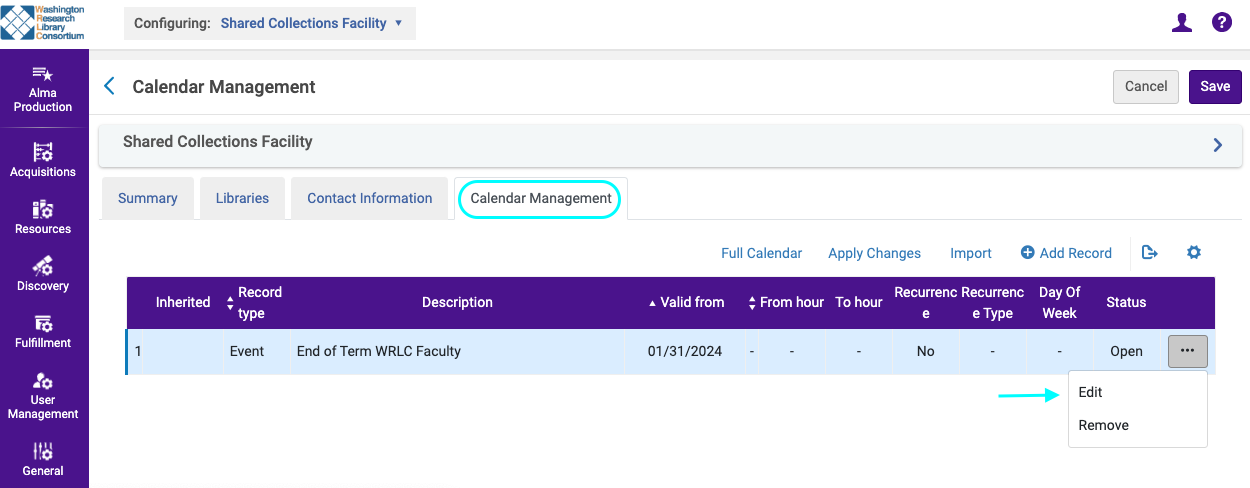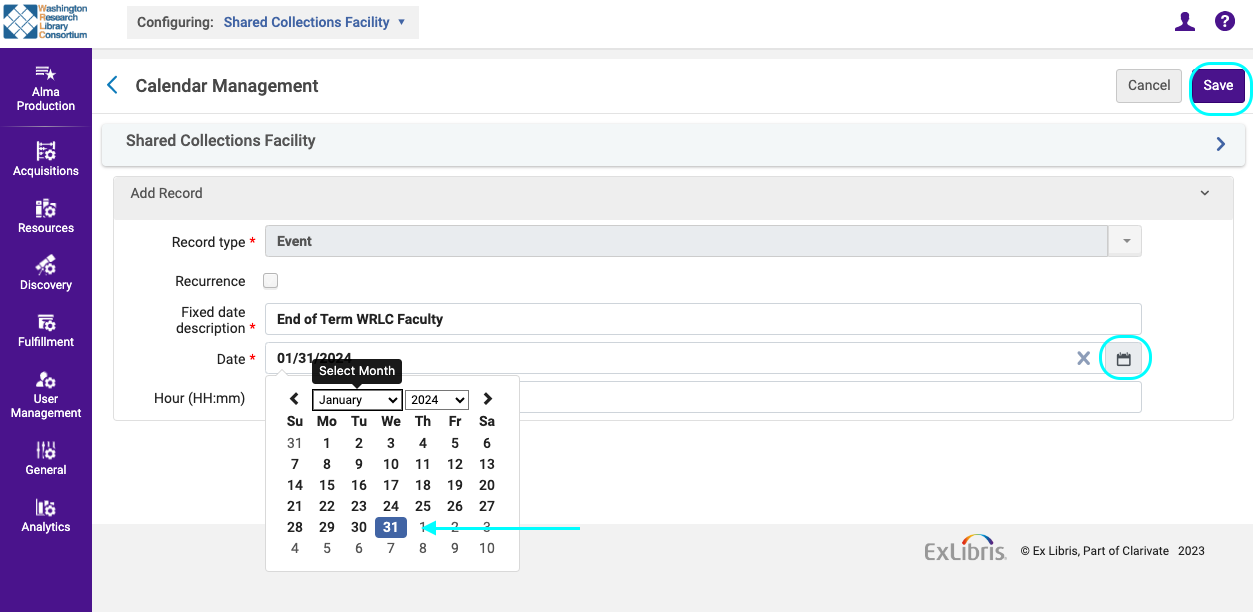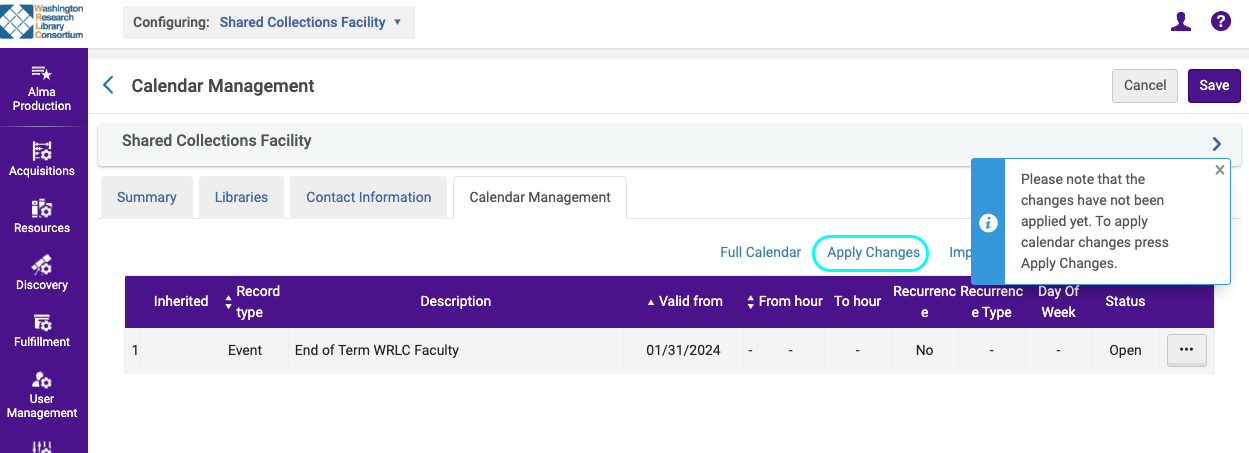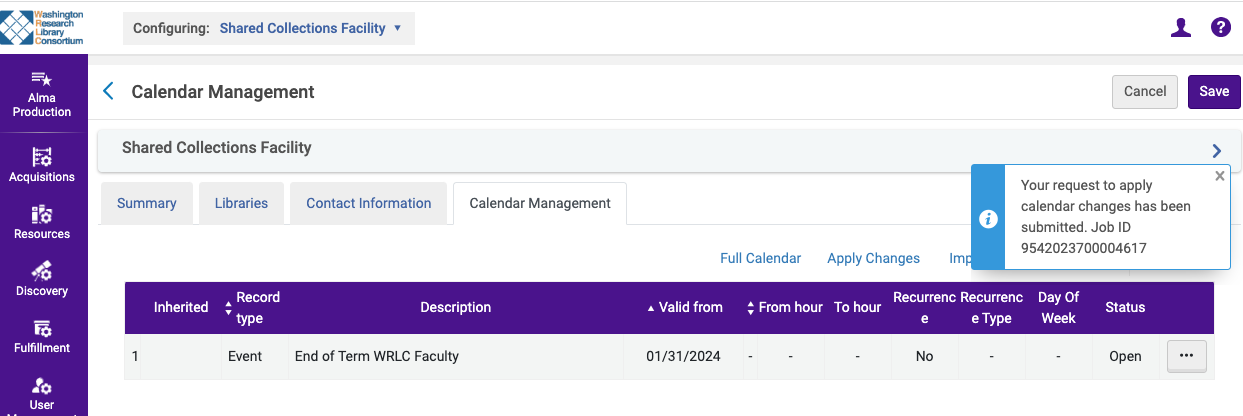Procedure: Update the Faculty Due Date
The following procedure assumes that the "End of Term WRLC Faculty" date is configured at and inherited from the Institution's Calendar. All Libraries under the IZ that have this date on their calendar will be updated by the procedure below.
If you do not have this date configured on the Institution Calendar, you will need to select the individual Libraries that have this date and update them individually following the same basic procedure except at the Library level.
Go To: Alma --> Configuration --> General --> Libraries --> Add a Library or Edit Library Information
Select the Calendar Management tab. Click on the ellipsis to Edit the "End of Term WRLC Faculty" date. Select Edit.
Click on the calendar button on the right. Select the new "End of Term WRLC Faculty" date. Then Save.
After saving, make sure that you "Apply Changes"!
You will be notified once you submitted the job to apply the changes.
The "End of Term WRLC Faculty" date is now updated.